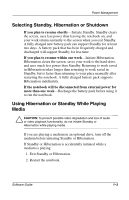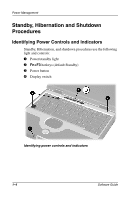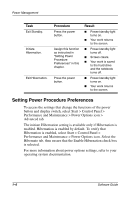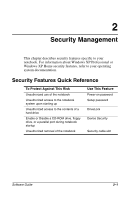Compaq Presario 900 Software Guide Compaq Notebook Series - Page 12
Identifying a Critical Low-Battery Condition, unsaved work is lost.
 |
View all Compaq Presario 900 manuals
Add to My Manuals
Save this manual to your list of manuals |
Page 12 highlights
Power Management Identifying a Critical Low-Battery Condition If a low-battery condition is not resolved, the notebook enters a critical low-battery condition. In a critical low-battery condition: ■ If Hibernation is enabled and the notebook is on or in Standby, the notebook then initiates Hibernation. ■ If Hibernation is disabled and the notebook is on or in Standby, the power/standby light blinks. The notebook remains briefly in Standby, then shuts down and your unsaved work is lost. ✎ Hibernation is enabled by default. To verify that Hibernation is enabled, follow the instructions in "Setting Power Procedure Preferences" earlier in this chapter. Identifying the power/standby light 1-8 Software Guide

1–8
Software Guide
Power Management
Identifying a Critical Low-Battery Condition
If a low-battery condition is not resolved, the notebook enters a
critical
low-battery condition. In a critical low-battery condition:
■
If Hibernation is enabled and the notebook is on or in
Standby, the notebook then initiates Hibernation.
■
If Hibernation is disabled and the notebook is on or in
Standby, the power/standby light blinks. The notebook
remains briefly in Standby, then shuts down and your
unsaved work is lost.
✎
Hibernation is enabled by default. To verify that Hibernation is
enabled, follow the instructions in “Setting Power Procedure
Preferences” earlier in this chapter.
Identifying the power/standby light