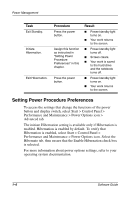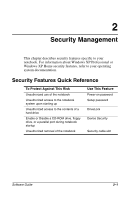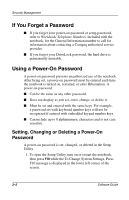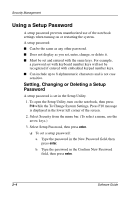Compaq Presario 900 Software Guide Compaq Notebook Series - Page 15
Monitoring the Charge in a Battery Pack, Obtaining Accurate Charge Information
 |
View all Compaq Presario 900 manuals
Add to My Manuals
Save this manual to your list of manuals |
Page 15 highlights
Power Management Monitoring the Charge in a Battery Pack Obtaining Accurate Charge Information To increase the accuracy of the battery charge display: ■ Allow a battery pack to discharge to the low-battery level through normal use before charging it. ■ When you charge a battery pack, charge it fully. ■ Calibrate a new battery pack before you charge it. ■ Calibrate an in-use battery pack that has not been used for one month or more before you charge it. Displaying Charge Information on the Screen The amount of charge remaining in the battery pack is displayed on the Power Meter tab. To display the battery charge information, select Start > Control Panel > Performance and Maintenance > Power Options icon > Power Meter tab. Software Guide 1-11