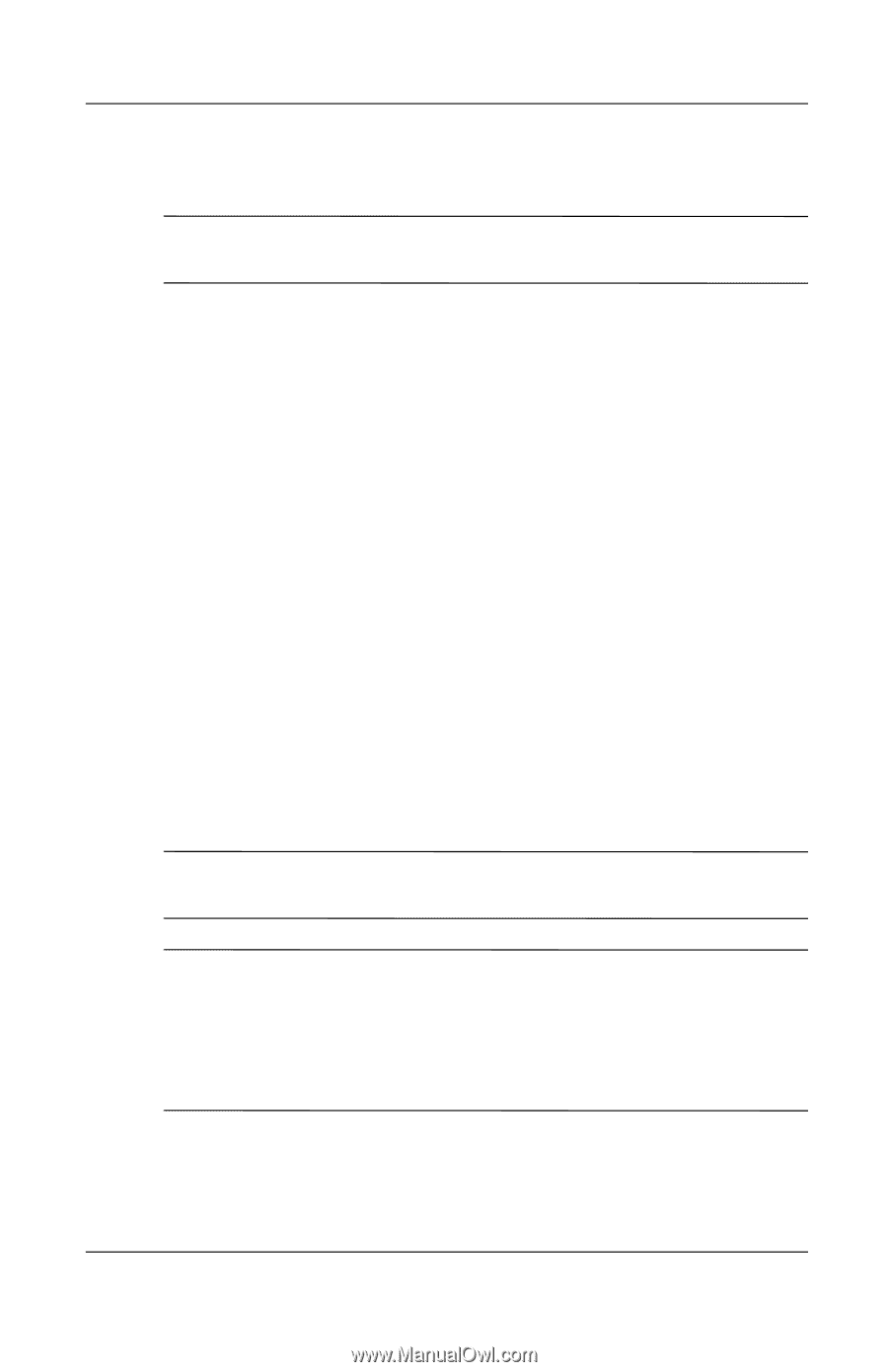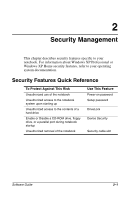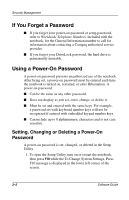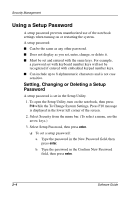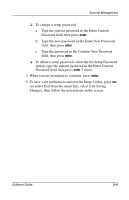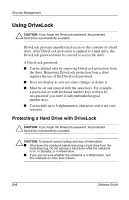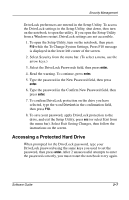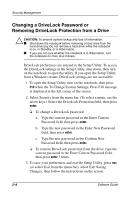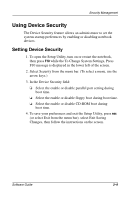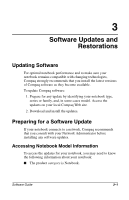Compaq Presario 900 Software Guide Compaq Notebook Series - Page 22
Using DriveLock, Protecting a Hard Drive with DriveLock
 |
View all Compaq Presario 900 manuals
Add to My Manuals
Save this manual to your list of manuals |
Page 22 highlights
Security Management Using DriveLock Ä CAUTION: If you forget the DriveLock password, the protected hard drive is permanently unusable. DriveLock prevents unauthorized access to the contents of a hard drive. After DriveLock protection is applied to a hard drive, the DriveLock password must be entered to access the drive A DriveLock password: ■ Can be deleted only by removing DriveLock protection from the drive. Removing DriveLock protection from a drive requires the use of the DriveLock password. ■ Does not display as you set, enter, change, or delete it. ■ Must be set and entered with the same keys. For example, a password set with keyboard number keys will not be recognized if you enter it with embedded keypad number keys. ■ Can include up to 8 alphanumeric characters and is not case sensitive. Protecting a Hard Drive with DriveLock Ä CAUTION: If you forget the DriveLock password, the protected hard drive is permanently unusable. Ä CAUTION: To prevent system lockup and loss of information: ■ Shut down the notebook before removing a hard drive from the hard drive bay. Do not remove a hard drive while the notebook is on, in Standby, or in Hibernation. ■ If you are not sure whether the notebook is in Hibernation, turn the notebook on, then shut it down. 2-6 Software Guide