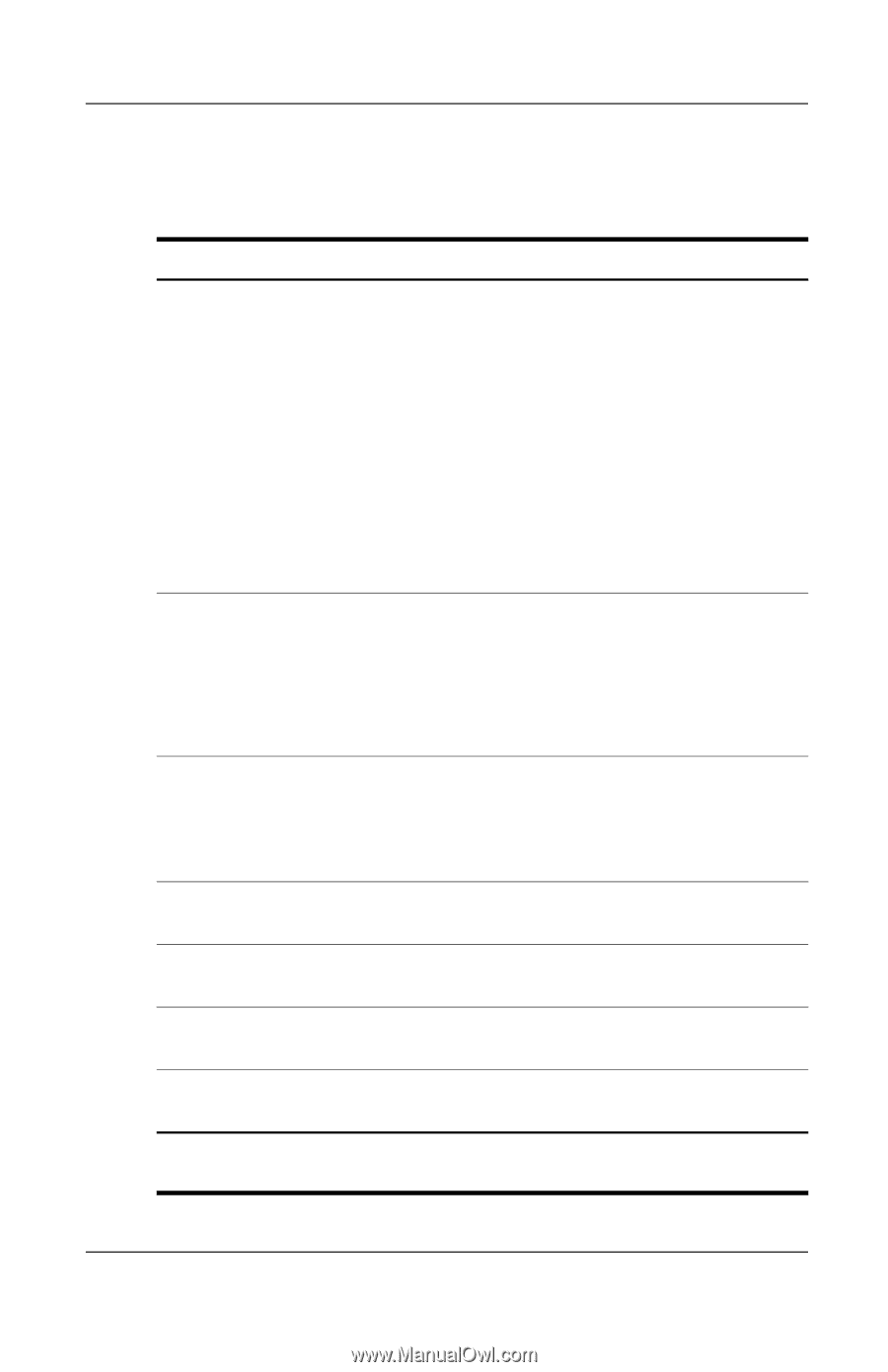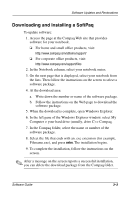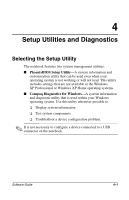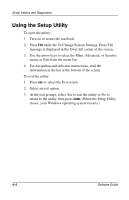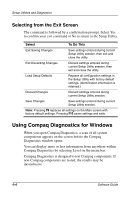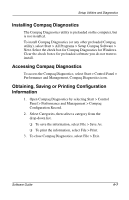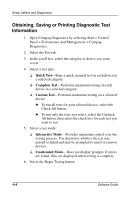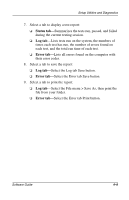Compaq Presario 900 Software Guide Compaq Notebook Series - Page 34
Selecting from the Advanced Screen - adapter
 |
View all Compaq Presario 900 manuals
Add to My Manuals
Save this manual to your list of manuals |
Page 34 highlights
Setup Utilities and Diagnostics Selecting from the Advanced Screen Select To Do This Language Select a display language for the BIOS from the popup menu: ■ US (English) ■ FR (French) ■ IT (Italian) ■ GR (German) ■ SP (Spanish) ■ JR (Japanese) ■ CT (Traditional Chinese) ■ NL (Dutch) Boot Select from the following options: ■ Floppy Diskette Drive ■ CD-ROM Drive ■ Hard Drive ■ Network Adapter USB Legacy Support Enable or disable access to the following legacy devices: ■ Mouse ■ Keyboard DMA (Direct Memory Access) Set the DMA buffer at 11 MB, 32 MB, Frame Buffer Size or 64 MB. Primary Master Displays primary hard drive information. Section 508 Compliance Display the F10 delay in seconds. Enter 1, 2, 3, or 4. PXE (Pre Execution Boot) Enable or disable the PXE remote boot function. Note: Pressing F9 replaces all settings on the Main screen with factory default settings. Pressing F10 saves settings and exits. 4-4 Software Guide