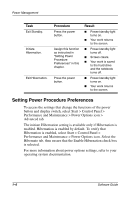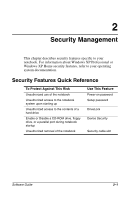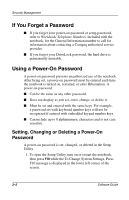Compaq Presario 900 Software Guide Compaq Notebook Series - Page 14
Charging a Battery Pack - battery charger
 |
View all Compaq Presario 900 manuals
Add to My Manuals
Save this manual to your list of manuals |
Page 14 highlights
Power Management Charging a Battery Pack Ä CAUTION: Allow sufficient air circulation around the notebook and the AC Adapter during use and while charging the battery pack to ensure adequate cooling of the devices. Prevent direct exposure to radiant heat sources. To charge a battery pack, connect the notebook to external power through: ■ The AC Adapter. ■ An optional Automobile Power Adapter/Charger. Charging may be delayed if a battery pack is new, has not been used for 2 weeks or more, or is much warmer or cooler than room temperature. While the battery pack is charging, the battery light turns on. The light turns off when the battery pack is fully charged. Identifying the battery light 1-10 Software Guide

1–10
Software Guide
Power Management
Charging a Battery Pack
Ä
CAUTION:
Allow sufficient air circulation around the notebook and
the AC Adapter during use and while charging the battery pack to
ensure adequate cooling of the devices. Prevent direct exposure to
radiant heat sources.
To charge a battery pack, connect the notebook to external power
through:
■
The AC Adapter.
■
An optional Automobile Power Adapter/Charger.
Charging may be delayed if a battery pack is new, has not been
used for 2 weeks or more, or is much warmer or cooler than room
temperature.
While the battery pack is charging, the battery light turns on. The
light turns off when the battery pack is fully charged.
Identifying the battery light