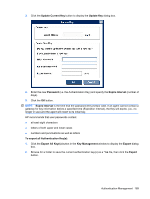Compaq t5725 HP Device Manager User Manual - Page 202
Device Management Gateway Access Control, Gateway Access Control List, Acknowledge
 |
View all Compaq t5725 manuals
Add to My Manuals
Save this manual to your list of manuals |
Page 202 highlights
2. Enter your password then click OK. The Device Management Gateway Access Control window will appear. 3. Select a gateway from the Gateway Access Control List, then click the Acknowledge or Ban button to recognize or ban the selected gateway. NOTE: If the Manually control Gateway access option is unchecked, the gateway with the Unknown status is regarded as Acknowledged. When this option is selected, the gateway with the Unknown status is regarded as Banned and you need to configure the status of the gateway manually. 192 Chapter 7 Configuration Management

2.
Enter your password then click
OK
. The
Device Management Gateway Access Control
window
will appear.
3.
Select a gateway from the
Gateway Access Control List
, then click the
Acknowledge
or
Ban
button to recognize or ban the selected gateway.
NOTE:
If the
Manually control Gateway access
option is unchecked, the gateway with the
Unknown
status is regarded as
Acknowledged
. When this option is selected, the gateway with the
Unknown
status is regarded as
Banned
and you need to configure the status of the gateway manually.
192
Chapter 7
Configuration Management