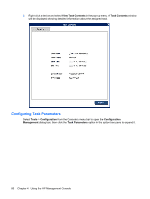Compaq t5725 HP Device Manager User Manual - Page 94
Resending Tasks, Displaying Task Logs, Opening VNC Viewer for Shadowing, Task Pane, Resend, Delete
 |
View all Compaq t5725 manuals
Add to My Manuals
Save this manual to your list of manuals |
Page 94 highlights
Resending Tasks If a task has finished, you can resend the task to the device. 1. Select the finished task in the Task Pane. 2. Right-click and select Resend from the pop-up menu. Deleting Tasks To delete a selected task, right-click the task and select Delete from the pop-up menu. If you select Delete All, all the tasks in the Task Pane will be deleted. If you select Delete All Finished, all finished tasks will be removed from the Task Pane. WARNING! Deleting a task that is in progress may damage the OS image! For example, updating and upgrading tasks, pushing imaging tasks, and so on. Displaying Task Logs To display the log of a task: 1. Right-click a task in the Task Pane and select View Task Log from the pop-up menu. A Task Log window will appear. 2. Click Close to close the log viewer when you have finished. Opening VNC Viewer for Shadowing You can open a VNC Viewer for shadowing a device by right-clicking a ready or finished shadowing task and selecting Open VNC Viewer for Shadowing from the pop-up menu. 84 Chapter 4 Using the HP Management Console