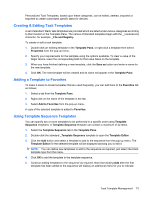Compaq t5725 HP Device Manager User Manual - Page 82
Task Template Management, Task Template Categories
 |
View all Compaq t5725 manuals
Add to My Manuals
Save this manual to your list of manuals |
Page 82 highlights
Task Template Management HP Device Manager uses Task Templates as the vehicle of communication between the server and agents residing on thin client devices. A Task Template is an XML file that contains information about a task. XML is a standard data format that can be shared easily across applications and platforms- especially between those on separate operating systems that need to share data. All the Task Templates in the system are displayed and managed in the Template Pane. Task Template Categories Task Templates are sorted into categories according to their function. ● Favorites Used to store frequently used templates for convenient access. ● File and Registry A generic template, consisting of a customizable combination of copying files, deleting files, registry changes, running operating system commands and pauses. ● Connections Used to get the connection settings of a device. ● Agent Used to define the work mode of the agent (push or pull), and update the agent version. ● Imaging Used to push or pull flash-memory images of client devices. ● Operations Used to perform various operations on a device such as reboot, shadow, shutdown and wake up. ● Settings Used to change various settings on the device such as display, network, time and write filter. ● Software Update Used to install or uninstall software components on client devices. ● Template Sequence Used to define sequences in which tasks are performed. 72 Chapter 4 Using the HP Management Console