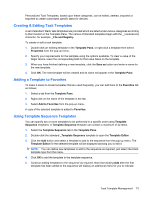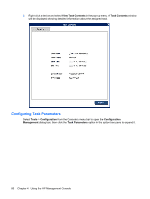Compaq t5725 HP Device Manager User Manual - Page 85
Task Management, Task Pane Icons, Task Pane, Status, Error Code, Start Time, End Time, Progress
 |
View all Compaq t5725 manuals
Add to My Manuals
Save this manual to your list of manuals |
Page 85 highlights
Task Management All the tasks that have been sent are monitored and the results are displayed in the Task Pane. The Task Pane lists all the tasks that have been sent to devices. The task list consists of six columns: ● Task Name Indicates how many devices that task was assigned to. ● Status Indicates the status of the task in a particular device. ● Error Code If the status is waiting and the server is retrying to send the task, this indicates what the problem was. ● Start Time Indicates when the task was begun. ● End Time Indicates when the task ended. ● Progress Indicates the progress of a task in a device. Task Pane Icons The meaning of the icons displayed in the Task Pane are as follows: Task Folder This groups together a number of devices that have been sent the same task. Success The task was executed successfully by the device. Task Management 75