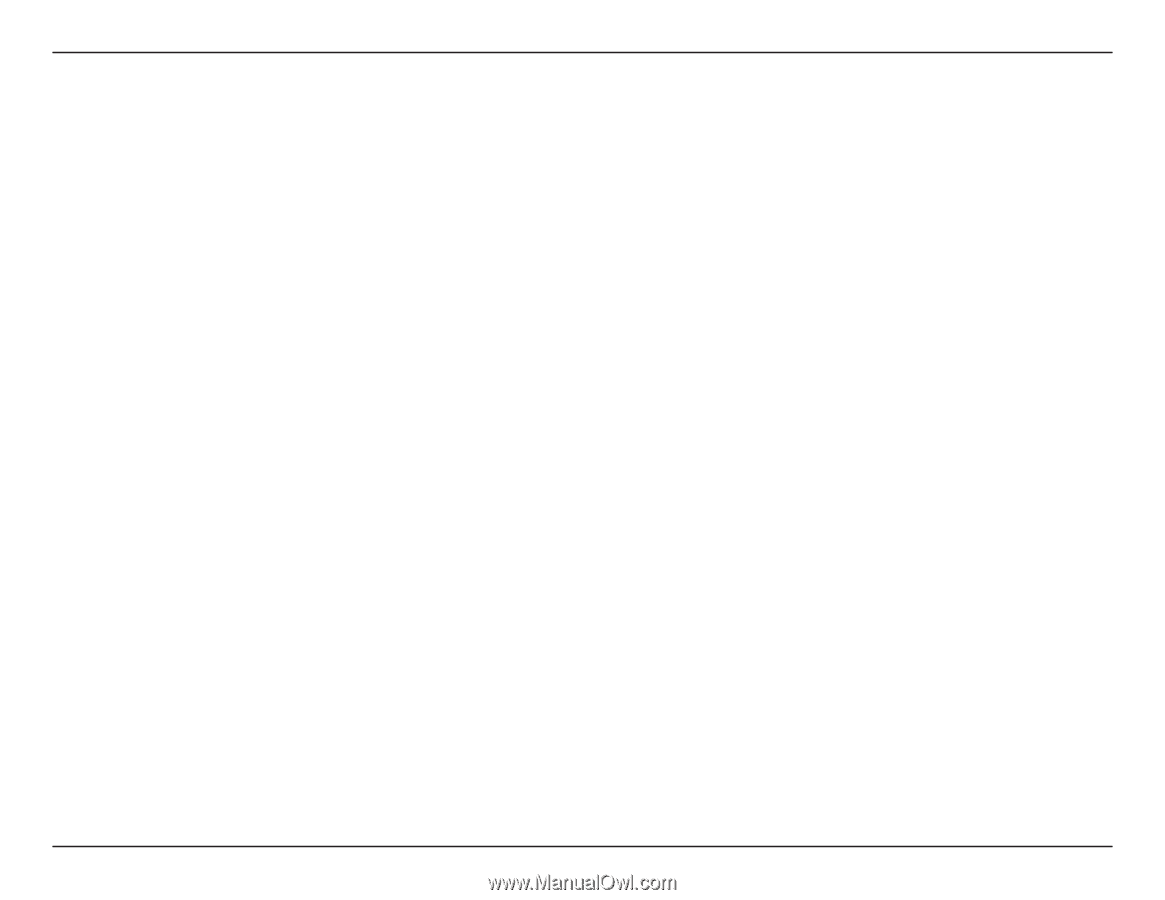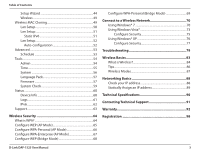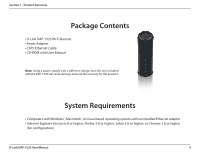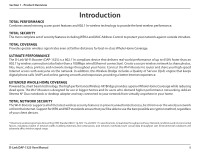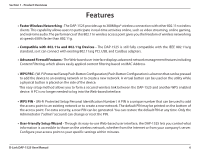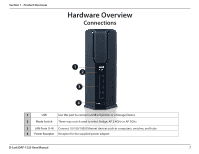2
D-Link DAP-1525 User Manual
Table of Contents
Product Overview
..............................................................
4
Package Contents
.........................................................................
4
System Requirements
.................................................................
4
Introduction
...................................................................................
5
Features
............................................................................................
6
Hardware Overview
.....................................................................
7
Connections
...........................................................................
7
LEDs
...........................................................................................
8
Front View
................................................................................
9
Installation
.......................................................................
10
Before you Begin
.........................................................................
10
Wireless Installation Considerations
....................................
11
AP/Bridge
.........................................................................
12
AP Mode
........................................................................................
12
Bridge Mode
................................................................................
13
Create a Full MediaBand (5GHz wireless)
Network
.............................................................................
14
One Touch AP Configuration
..................................................
15
Configuration for AP Mode
.............................................
16
Web-based Configuration Utility
..........................................
16
Setup Wizard
................................................................................
17
Wireless Setup Wizard
.......................................................
18
Add Wireless Device With WPS
..............................................
20
Manual Configuration
...............................................................
22
Wireless Settings
.................................................................
22
LAN Setup
..............................................................................
24
LAN Setup
..............................................................................
25
Static IPv6
.........................................................................
25
LAN Setup
..............................................................................
26
Auto-configuration
.......................................................
26
Advanced
......................................................................................
27
MAC Address Filter
.............................................................
27
Advanced Network
............................................................
28
Guest Zone
............................................................................
29
Schedule
................................................................................
30
Tools
................................................................................................
31
Admin
.....................................................................................
31
Time
.........................................................................................
32
System
....................................................................................
33
Language Pack Upgrade
..................................................
34
Firmware
................................................................................
34
System Check
.......................................................................
36
Status
..............................................................................................
37
Device Info
............................................................................
37
Wireless
..................................................................................
38
Logs
.........................................................................................
39
Statistics
.................................................................................
40
IPV6
..........................................................................................
41
Support
..........................................................................................
42
Configuration for Bridge Mode
......................................
43
Web-based Configuration Utility
..........................................
43
Table of Contents