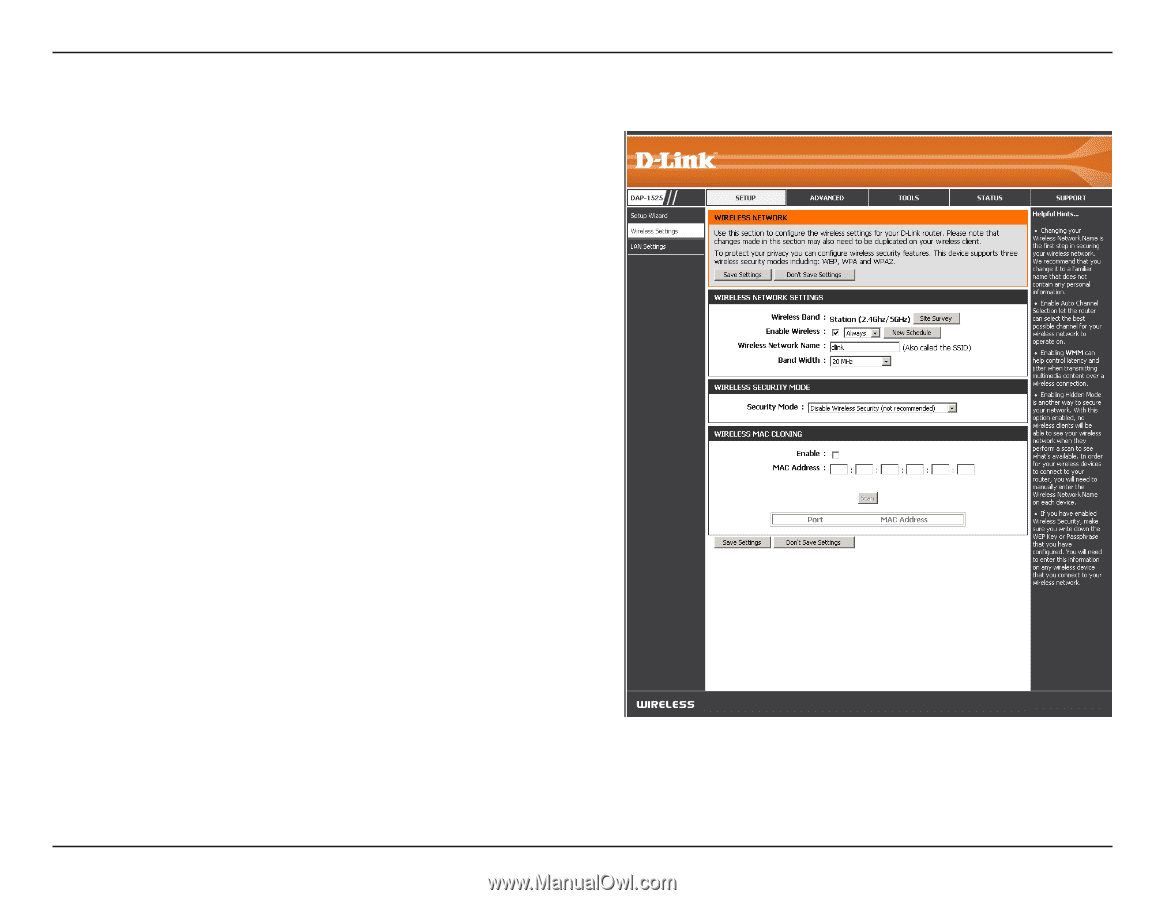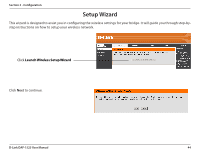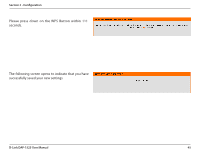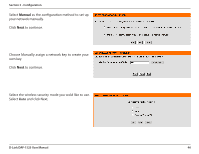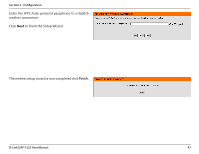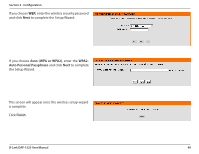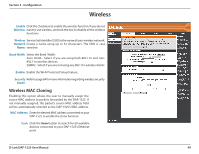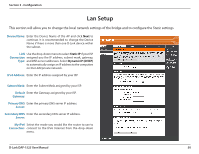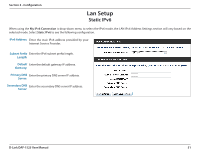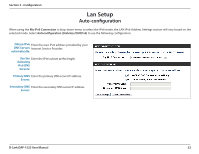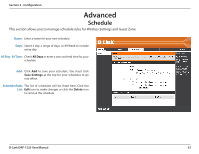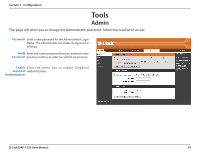D-Link DAP-1525 Product Manual - Page 49
Wireless, Wireless MAC Cloning, Enable, Network, Band Width, Security, MAC Address
 |
View all D-Link DAP-1525 manuals
Add to My Manuals
Save this manual to your list of manuals |
Page 49 highlights
Section 3 - Configuration Wireless Enable Click the check box to enable the wireless function. If you do not Wireless: want to use wireless, uncheck the box to disable all the wireless functions. Wireless Service Set Identifier (SSID) is the name of your wireless network. Network Create a name using up to 32 characters. The SSID is case Name: sensitive. Band Width: Select the Band Width: Auto 20/40 - Select if you are using both 802.11n and non802.11n wireless devices. 20MHz - Select if you are not using any 802.11n wireless clients. Enable: Enable the Wi-Fi Protected Setup feature. Security Refer to page 64 for more information regarding wireless security. Mode: Wireless MAC Cloning Enabling this option allows the user to manually assign the source MAC address to packets forwarded by the DAP-1525. If not manually assigned, the packet's source MAC address field will be automatically selected as the DAP-1525's MAC address. MAC Address: Enter the desired MAC address connected to your DAP-1525 to enable the clone function. Scan: Click the Scan button to search for all available devices connected to your DAP-1525's Ethernet ports D-Link DAP-1525 User Manual 49