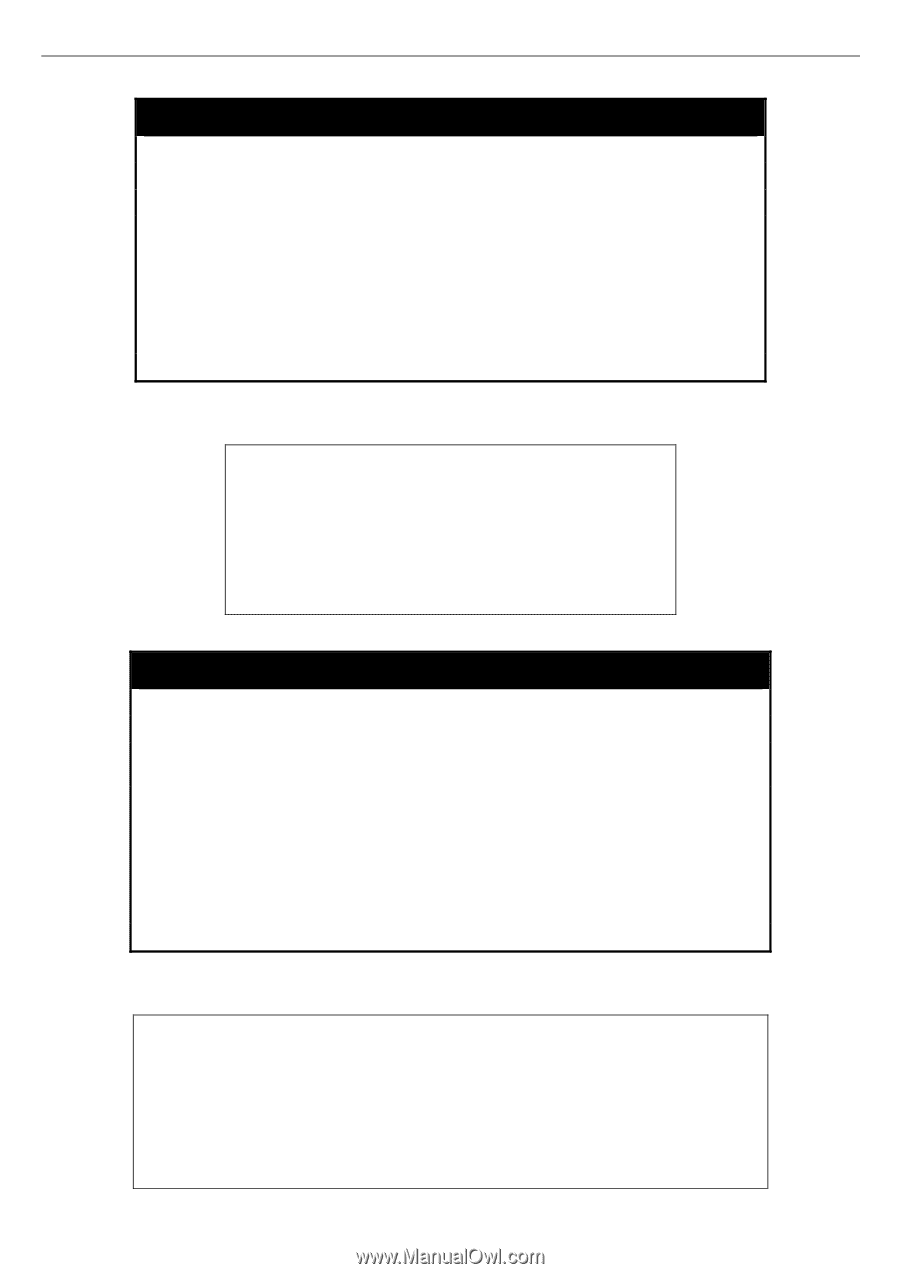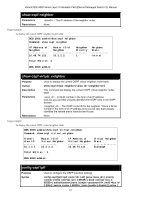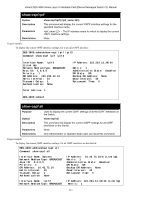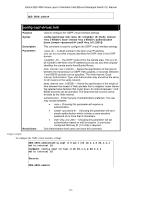D-Link DES-3828 Product Manual - Page 230
delete ospf virtual_link
 |
UPC - 790069276811
View all D-Link DES-3828 manuals
Add to My Manuals
Save this manual to your list of manuals |
Page 230 highlights
xStack DES-3800 Series Layer 3 Stackable Fast Ethernet Managed Switch CLI Manual delete ospf virtual_link Purpose Syntax Description Parameters Restrictions Used to delete an OSPF virtual interface. delete ospf virtual_link This command will delete an OSPF virtual interface from the Switch. − A 32-bit number in the form of an IP address (xxx.xxx.xxx.xxx) that uniquely identifies the OSPF area in the OSPF domain. − The OSPF router ID for the remote area. This is a 32bit number in the form of an IP address (xxx.xxx.xxx.xxx) that uniquely identifies the remote area's Area Border Router. The router ID of the neighbor router. Only Administrator-level users can issue this command. Usage example: To delete an OSPF virtual interface from the Switch: DES-3800:admin#delete ospf virtual_link 10.1.12 20.1.1.1 Command: delete ospf virtual_link 10.1.12 20.1.1.1 Success. DES-3800:admin# show ospf virtual_link Purpose Syntax Description Parameters Restrictions Used to display the current OSPF virtual interface configuration. show ospf virtual_link { } This command will display the current OSPF virtual interface configuration. − A 32-bit number in the form of an IP address (xxx.xxx.xxx.xxx) that uniquely identifies the OSPF area in the OSPF domain. − The OSPF router ID for the remote area. This is a 32bit number in the form of an IP address (xxx.xxx.xxx.xxx) that uniquely identifies the remote area's Area Border Router. This is the router ID of the neighbor router. Only Administrator or Operator-level users can issue this command. Usage example: To display the current OSPF virtual interface configuration: DES-3800:admin#show ospf virtual_link Command: show ospf virtual_link Virtual Interface Configuration Transit Virtual Area ID Neighbor Router 10.0.0.0 20.0.0.0 Hello Interval -------10 Dead Interval -------60 Authentication Link Status None DOWN 226