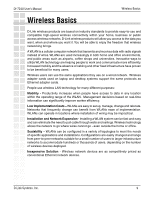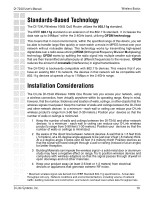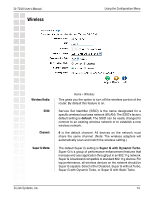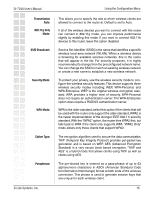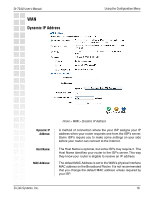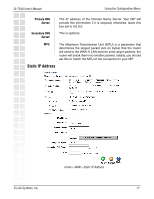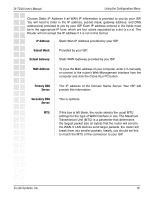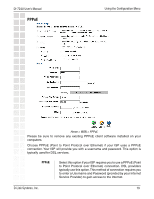D-Link DI-724U Product Manual - Page 14
Wireless
 |
UPC - 790069285677
View all D-Link DI-724U manuals
Add to My Manuals
Save this manual to your list of manuals |
Page 14 highlights
DI-724U User's Manual Wireless Using the Configuration Menu Wireless Radio: SSID: Channel: Super G Mode: Home > Wireless This gives you the option to turn off the wireless portion of the router. By default this feature is on. Service Set Identifier (SSID) is the name designated for a specific wireless local area network (WLAN).The SSID's factory default setting is default. The SSID can be easily changed to connect to an existing wireless network or to establish a new wireless network. 6 is the default channel. All devices on the network must share the same channel. (Note: The wireless adapters will automatically scan and match the wireless setting.) The default Super G setting is Super G with Dynamic Turbo. Super G is a group of performance enhancement features that increase end user application throughput in an 802.11g network. Super G is backward compatible to standard 802.11g devices. For top performance, all wireless devices on the network should be Super G capable. Select either Disabled, Super G without Turbo, Super G with Dynamic Turbo, or Super G with Static Turbo. D-Link Systems, Inc. 14