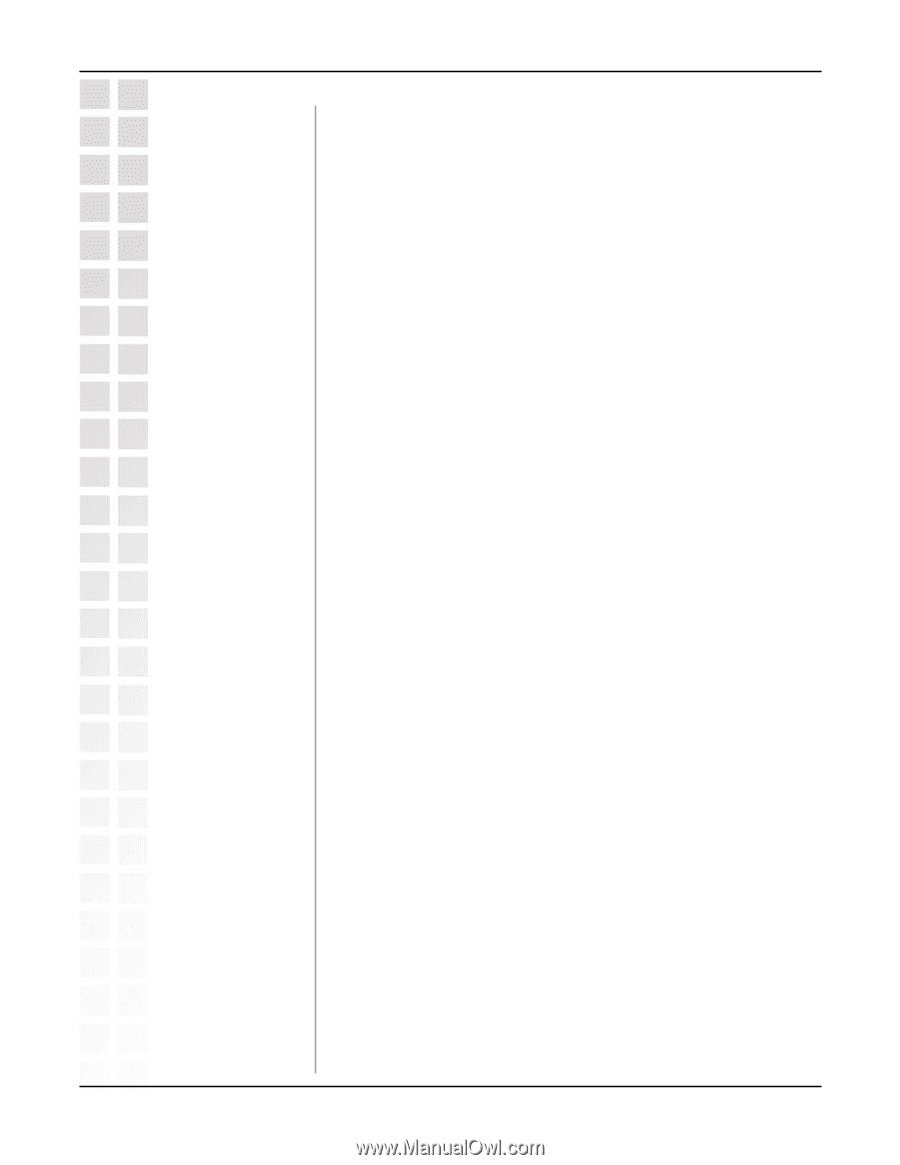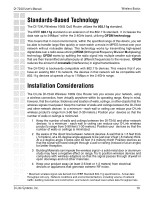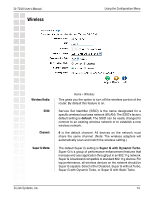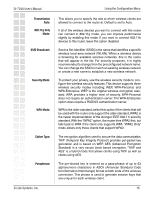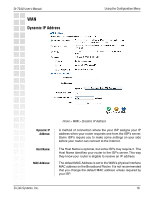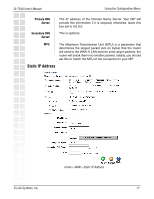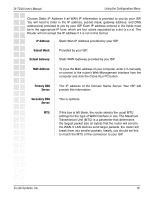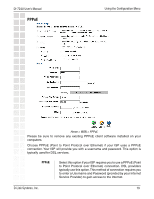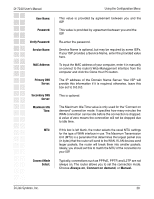D-Link DI-724U Product Manual - Page 15
SSID Broadcast, Security Mode, 11g Only, Cipher Type, WPA Mode, Passphrase, Transmission
 |
UPC - 790069285677
View all D-Link DI-724U manuals
Add to My Manuals
Save this manual to your list of manuals |
Page 15 highlights
DI-724U User's Manual Transmission Rate: 802.11g Only Mode: SSID Broadcast: Security Mode: WPA Mode: Cipher Type: Passphrase: D-Link Systems, Inc. Using the Configuration Menu This allows you to specify the rate at which wireless clients are allowed to connect to the router at. Default is set to Auto. If all of the wireless devices you want to connect with this router can connect in 802.11g mode, you can improve performance slightly by enabling this mode. If you want to connect 802.11b devices to this router, leave this option disabled. Service Set Identifier (SSID) is the name that identifies a specific wireless local area network (WLAN). When a wireless device is browsing for available wireless networks, this is the name that will appear in the list. For security purposes, it is highly recommended to change from the preconfigured network name. You can change the SSID to match an existing wireless network or create a new name to establish a new wireless network. To protect your privacy, use the wireless security mode to configure the wireless security features. This device supports three wireless security modes including: WEP, WPA-Personal, and WPA-Enterprise. WEP is the original wireless encryption standard. WPA provides a higher level of security. WPA-Personal does not require an authentication server. The WPA-Enterprise option does require a RADIUS authentication server. WPA is the older standard; select this option if the clients that will be used with the router only support the older standard. WPA2 is the newer implementation of the stronger IEEE 802.11i security standard. With the "WPA2" option, the router tries WPA2 first, but falls back to WPA if the client only supports WPA. "WPA2 Only" mode allows only those clients that support WPA2. The encryption algorithm used to secure the data communication. TKIP (Temporal Key Integrity Protocol) provides per-packet key generation and is based on WEP. AES (Advanced Encryption Standard) is a very secure block based encryption. "TKIP and AES" is a hybrid mode that allows clients using TKIP as well as clients using AES. The pre-shared key is entered as a pass-phrase of up to 63 alphanumeric characters in ASCII (American Standard Code for Information Interchange) format at both ends of the wireless connection. This phrase is used to generate session keys that are unique for each wireless client. 15