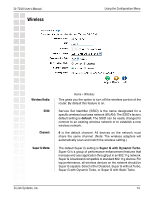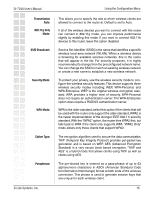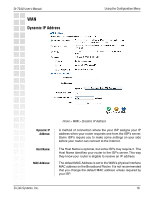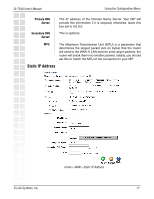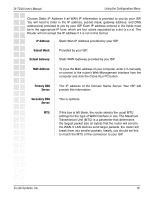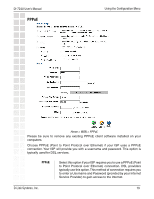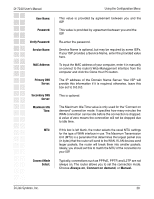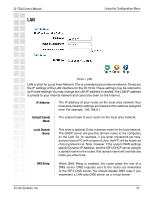D-Link DI-724U Product Manual - Page 17
Static IP Address
 |
UPC - 790069285677
View all D-Link DI-724U manuals
Add to My Manuals
Save this manual to your list of manuals |
Page 17 highlights
DI-724U User's Manual Using the Configuration Menu Primary DNS Server: Secondary DNS Server: The IP address of the Domain Name Server. Your ISP will provide this information if it is required; otherwise, leave this box set to 0.0.0.0. This is optional. MTU: The Maximum Transmission Unit (MTU) is a parameter that determines the largest packet size (in bytes) that the router will send to the WAN. If LAN devices send larger packets, the router will break them into smaller packets. Ideally, you should set this to match the MTU of the connection to your ISP. Static IP Address Home > WAN > Static IP Address D-Link Systems, Inc. 17

17
DI-724U User’s Manual
D-Link Systems, Inc.
Using the Configuration Menu
Static IP Address
Home > WAN > Static IP Address
Primary DNS
Server:
The IP address of the Domain Name Server. Your ISP will
provide this information if it is required; otherwise, leave this
box set to 0.0.0.0.
Secondary DNS
Server:
This is optional.
MTU:
The Maximum Transmission Unit (MTU) is a parameter that
determines the largest packet size (in bytes) that the router
will send to the WAN. If LAN devices send larger packets, the
router will break them into smaller packets. Ideally, you should
set this to match the MTU of the connection to your ISP.