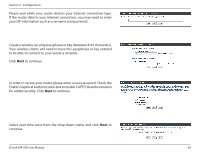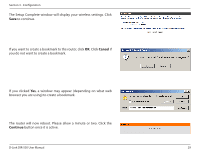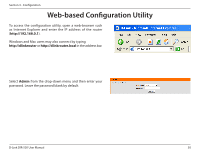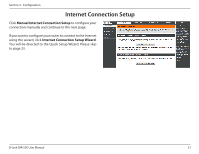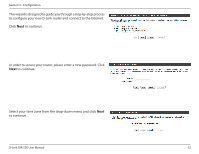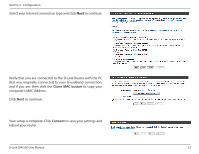D-Link DIR-505 Manual - Page 34
to continue. - router
 |
View all D-Link DIR-505 manuals
Add to My Manuals
Save this manual to your list of manuals |
Page 34 highlights
Section 3 - Configuration Please wait while your router detects your internet connection type. If the router detects your Internet connection, you may need to enter your ISP information such as username and password. Create a wireless security passphrase or key (between 8-63 characters). Your wireless clients will need to have this passphrase or key entered to be able to connect to your wireless network. Click Next to continue. In order to secure your router, please enter a new password. Check the Enable Graphical Authentication box to enable CAPTCHA authentication for added security. Click Next to continue. Select your time zone from the drop-down menu and click Next to continue. D-Link DIR-505 User Manual 28
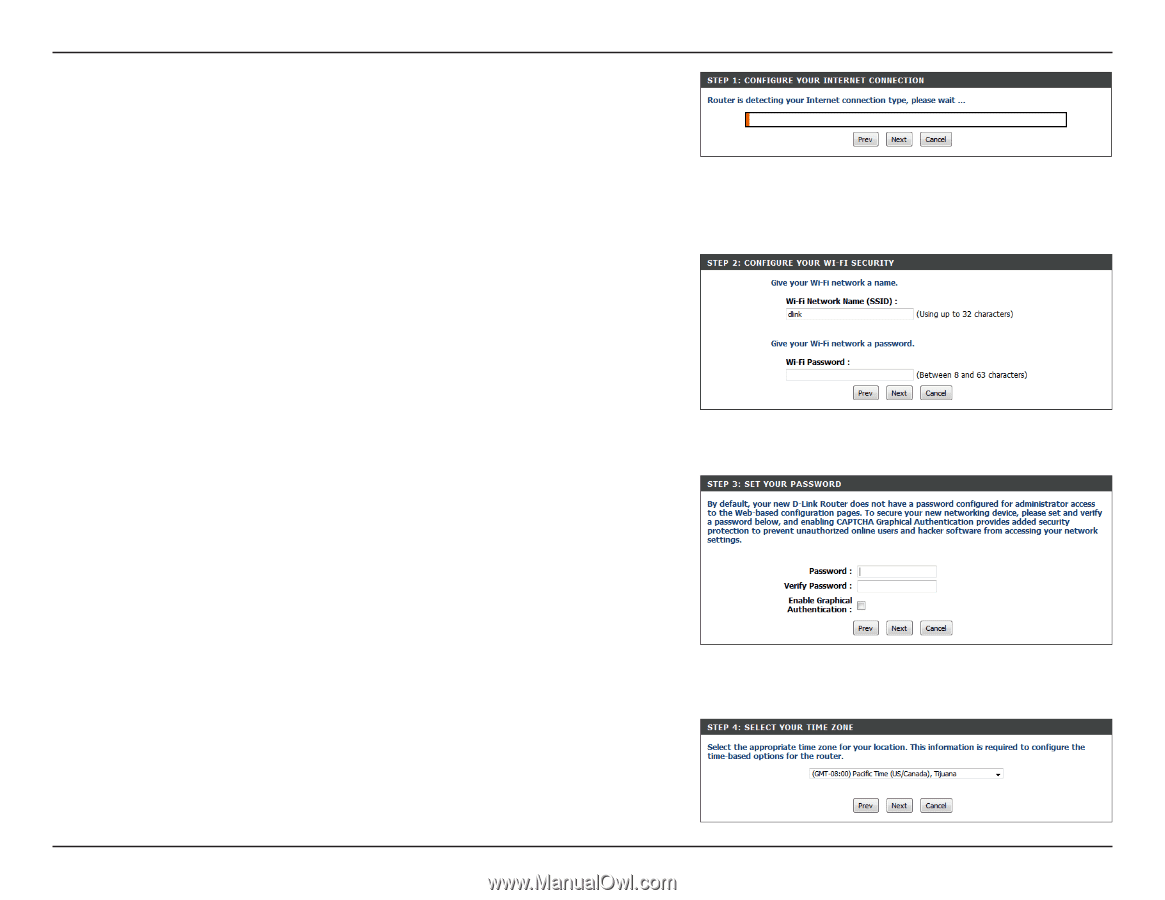
28
D-Link DIR-505 User Manual
Section 3 - Configuration
Please wait while your router detects your internet connection type.
If the router detects your Internet connection, you may need to enter
your ISP information such as username and password.
Create a wireless security passphrase or key (between 8-63 characters).
Your wireless clients will need to have this passphrase or key entered
to be able to connect to your wireless network.
Click
Next
to continue.
In order to secure your router, please enter a new password. Check the
Enable Graphical Authentication box to enable CAPTCHA authentication
for added security. Click
Next
to continue.
Select your time zone from the drop-down menu and click
Next
to
continue.