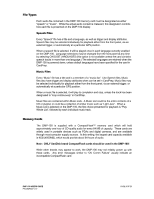D-Link DMP-100 User Guide - Page 10
Jog Mode, Track Select and Volume Control With External Switches - 10
 |
UPC - 790069224652
View all D-Link DMP-100 manuals
Add to My Manuals
Save this manual to your list of manuals |
Page 10 highlights
If a track is playing, pushing the remote button will cause playback to pause. Pushing again will cause playback to resume. The external pushbutton works in parallel with the front panel knob: playback may be paused with one and resumed with the other. If no track is playing, you can turn the front panel knob until a desired track is displayed. Then, at some later point, you can push the external button to select the displayed track and to start playback. The only difference between the external pushbutton and the front panel pushbutton is that holding the external button down will not cancel playback. Holding the external button has no effect. Jog Mode: Track Select and Volume Control With External Switches Track Select "Jog Mode" causes the Trigger 6 and Trigger 7 inputs to be used instead to step forward or back through the DMP-100 menus and lists. When Jog Mode is enabled in CardPrep, it is active whenever the resulting memory card is used. Inserting a card which does not have Jog Mode enabled will cause Triggers 6 and 7 to function as normal remote trigger inputs. Jog Mode simulates a knob turn, followed by a button press. Each activation of Trigger 6 causes a counterclockwise (left) turn of the knob, while each activation of Trigger 7 causes a clockwise (right) turn. If no more activations of either Trigger 6 or 7 occur within five seconds, an automatic "button press" then occurs. Note that the "knob turn" and "button press" occur in software - the physical knob does not actually move, and no operator action is required. If a music track is playing, for example, external switches tied to Triggers 6 and 7 will cause the display to step backward and forward through the current list. When the desired track is displayed for one second with no further inputs from either switch, the current track will fade out and the newly-displayed track will start playing. If the original track had been part of a "Play Whole List" selection, then the list will continue to play after the newly-jogged track is done. The Jog inputs can thus be used to skip forward and backward through a list and the list will continue to play from that point (if "Play Whole List" had originally been selected). Otherwise, the jog input will be treated just a like a physical knob turn and button-press - the new track will be selected, and playback will stop upon its completion. Note that no action is taken if the currently-playing track is displayed when the trigger inputs stop. This way, if you start stepping through the list and suddenly decide that you really don't want to interrupt the current track with a new track, simply step the display to the current track (lower line says " = =< PLAYING>= = "). After five seconds, the jog mode simply cancels itself and no action is taken. One final note: to prevent confusion, the "Choose Languages" menu will not be selected if that position is reached by using Jog Mode. DMP-100 USERS GUIDE P/N DMP020 V1.7 PAGE 10 OF 23