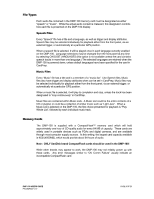DMP-100 USERS GUIDE
PAGE 4 OF 23
P/N DMP020 V1.7
Running CardPrep
.....................................................................................
12
To add Speech Files:
.................................................................................
12
To add Music Files:
....................................................................................
13
Adding Music Files Individually
..................................................................
13
Adding a Folder of Music Files
..................................................................
14
Adding an Exported Playlist of Music Files
...............................................
15
To Select Triggers or Attributes:
................................................................
16
♦
Discrete Triggers
...........................................................................
16
♦
GPS Triggers
.................................................................................
16
♦
Endless Looping
............................................................................
17
♦
Jog Mode
.......................................................................................
17
♦
Normal vs. LOUD Volume
............................................................
17
♦
Resume or Cancel if Interrupted
...................................................
17
♦
Play Automatically at Power-up or When Idle
..............................
17
To Select Setup Items:
...............................................................................
18
♦
Default Languages Enabled
.........................................................
18
♦
Custom Card Titles
........................................................................
18
♦
Chiming Between Speech Tracks
................................................
18
♦
Selecting Internal or External Chime
............................................
19
♦
Changing System Prompts
...........................................................
19
To Copy all Files and Settings to the Card:
..............................................
21
To Save or Open a Card File
.....................................................................
22
Notes on GPS Triggering
...........................................................................
22
Notes on Interrupting and Restoring Audio Tracks
..................................
22