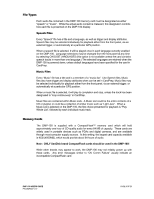D-Link DMP-100 User Guide - Page 6
File Types, Memory Cards - n panel
 |
UPC - 790069224652
View all D-Link DMP-100 manuals
Add to My Manuals
Save this manual to your list of manuals |
Page 6 highlights
File Types Each audio file contained in the DMP-100 memory card must be designated as either "speech" or "music". While the actual audio content is irrelevant, this designation controls how each file is presented on the DMP-100 display. Speech Files Every "Speech" file has a title and a language, as well as trigger and display attributes. Speech files may be selected individually for playback either from the front panel, via an external trigger, or automatically at a particular GPS position. When a speech file is selected, it will be played once in each language currently enabled on the DMP-100. Language selections may be changed from the front panel at any time by selecting CHOOSE LANGUAGES (this option is not available unless the card contains speech tracks in more than one language.) The selected languages are retained when the DMP-100 is powered down, unless default languages have been specified for the card in CardPrep. Music Files Every "Music" file has a title and is a member of a "music list." Like Speech files, Music files also have trigger and display attributes when can be set in CardPrep. Music files may be selected individually for playback either from the front panel, via an external trigger, or automatically at a particular GPS position. When a music file is selected, it will play to completion and stop, unless the track has been designated to "loop continuously" in CardPrep. Music files are contained within Music Lists. A Music List could be the entire contents of a CD or playlist, or could be a collection of similar music such as "Light Jazz". When a Music List is selected on the DMP-100, the first choice presented for playback is "Play Whole List", followed by each individual music track. Memory Cards The DMP-100 is supplied with a CompactFlash™ memory card which will hold approximately one hour of CD-quality audio for every 64 MB of capacity. These cards are widely used in portable devices such as PDAs and digital cameras, and are available through most computer supply sources. At this writing, the largest card capacity available is 4GB (4000MB), which would provide about 64 hours of audio. Note: ONLY SanDisk brand CompactFlash cards should be used in the DMP-100! While other brands may appear to work, the DMP-100 may not reliably power up with these cards. Any error messages similar to "QV Comm Failure" usually indicate an incompatible CompactFlash card. DMP-100 USERS GUIDE P/N DMP020 V1.7 PAGE 6 OF 23