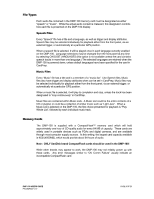D-Link DMP-100 User Guide - Page 9
External Operations - d link
 |
UPC - 790069224652
View all D-Link DMP-100 manuals
Add to My Manuals
Save this manual to your list of manuals |
Page 9 highlights
TO CHANGE SELECTIONS WHILE PLAYING: „ Simply make your new track selection and push the knob (note that if the knob is not turned for four seconds while you are selecting the new track, the display will revert to the "PLAYING" screen). The currently-playing audio will fade down and your new selection will begin. If so configured in CardPrep, the original track will resume when the new track has finished. External Operations In addition to the front panel controls, the DMP-100 provides several means of remotely controlling the audio selection and playback. Track Selection by GPS Position The DMP-100 can receive position data from a variety of panel-mount GPS receivers via an RS-232 or RS-422 serial data link. If a GPS is connected to the DMP-100, then either speech or music may be triggered automatically when the aircraft is within a specified distance of a certain latitude and longitude (lat/lon). The desired distance and lat/lon may be optionally attached to each speech file, music list or music track via the CardPrep software. When a track has been triggered by GPS position, the front panel behaves exactly as if the track had been selected manually. The display shows the track currently playing, and playback may be paused or cancelled in the normal manner. If a speech file has been triggered by GPS, it will play once for each language currently enabled. Track Selection by External Trigger The DMP-100 provides seven configurable discrete inputs for controlling audio playback via external switches or sensors. Refer to documentation specific to your installation for the exact function of each of the external triggers. Typical applications for external triggering would be aircraft signals such as the "fasten seat belt" light, or dedicated pushbuttons for certain types of briefing announcements or music. In CardPrep, these seven triggers can each be assigned to a speech or music track, an entire music list, or the "CONTINUOUS MIX" selection. CardPrep also allows the selection of "Jog Mode". If this mode is enabled, trigger inputs 6 and 7 do not function as triggers, but are used instead to step forward or back through a speech or music list. See the complete description of Jog Mode on page 10. Remote PAUSE/PLAY Button The DMP-100 provides an input which can be used to parallel the pushbutton function of the front panel knob. An external pushbutton connected to this input will perform the same function as pushing the front panel knob. DMP-100 USERS GUIDE P/N DMP020 V1.7 PAGE 9 OF 23