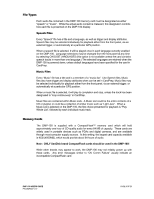D-Link DMP-100 User Guide - Page 5
Overview - software
 |
UPC - 790069224652
View all D-Link DMP-100 manuals
Add to My Manuals
Save this manual to your list of manuals |
Page 5 highlights
Overview The DMP-100 Digital Media Player is a self-contained unit which stores and replays prerecorded audio tracks. The audio tracks are encoded in "Motion Picture Expert Group (MPEG) Level 3" format, commonly referred to as "MP3". Audio files are stored in a removable CompactFlash™ memory card which is prepared and installed by the user. Audio tracks are selected via a single rotary pushbutton on the front panel of the DMP100. Optionally, the DMP-100 may be connected to a maximum of seven external discrete trigger inputs, each of which can be configured in software to select a particular audio track. In addition, the RS232 data from a panel-mount GPS may be connected to the DMP-100 to allow triggering of audio files based on geographic position. The DMP-100 memory card must be prepared using CardPrep software, which is provided with the DMP-100 and may also be downloaded from the Avionics Innovations website at www.avionicsinnovations.com. CardPrep is a Windows application which assembles your desired MP3 files into the DMP-100 format, and allows you to specify attributes such as language or trigger information. The DMP-100 memory card can contain up to 500 individual MP3 audio files. Speech files can be organized into as many as 16 languages, and music files can be organized into as many as 127 music lists. Total audio capacity is determined by the memory size of each card. In general, a DMP-100 memory card will hold approximately one minute of sound per megabyte of memory at CD-quality data rates. CardPrep gives you control over many aspects of DMP-100 operation. You can: ♦ Display a custom two-line message on power up ♦ Automatically play a selected speech track on power up, which will then play once for each language enabled (also selectable) ♦ Automatically play a selected music track, an entire music list, or a continuous random mix of all music tracks on power up ♦ Attach a discrete or GPS trigger to any audio track, music list, or "continuous mix" ♦ Designate any music track to be played as a continuous loop ♦ Designate, for each track, whether or not it should resume playing after it is interrupted by a new play command ♦ Designate, for each track, whether it is played at the normal volume level or at a pre-determined "LOUD" setting. This allows background music to play at a quiet volume setting, while important safety messages are played at a higher level. ♦ Select whether or not a chime is sounded between each language of a speech track ♦ Select whether the DMP-100 sounds an external chime for speech tracks or whether it plays a specified MP3 file (two different MP3 recordings of chime sounds are provided). All configuration data is contained on the memory card, and can be changed by simply inserting a different card. Each card also contains the latest version of DMP-100 firmware, which is automatically loaded by the unit if needed. DMP-100 USERS GUIDE P/N DMP020 V1.7 PAGE 5 OF 23