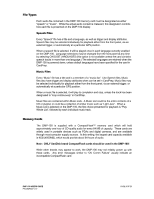D-Link DMP-100 User Guide - Page 3
Track Select and Volume Control With External Switches ..10 - mp3
 |
UPC - 790069224652
View all D-Link DMP-100 manuals
Add to My Manuals
Save this manual to your list of manuals |
Page 3 highlights
Table of Contents Revision History 2 Table of Contents 3 Overview ...5 File Types ...6 Speech Files 6 Music Files...6 Memory Cards 6 Display ...7 Front Panel Operations 7 TO SELECT LANGUAGES 7 TO PLAY A SPEECH FILE 8 TO PLAY A MUSIC FILE 8 TO PAUSE PLAYBACK 8 TO CANCEL PLAYBACK 8 TO CHANGE VOLUME LEVEL 8 TO CHANGE SELECTIONS WHILE PLAYING 9 External Operations 9 Track Selection by GPS Position 9 Track Selection by External Trigger 9 Remote PAUSE/PLAY Button 9 Jog Mode: Track Select and Volume Control With External Switches ..10 Track Select 10 Volume Control 11 Creating MP3 Files 11 Preparing a Memory Card with CardPrep 12 Installing DMP100 CardPrep 12 DMP-100 USERS GUIDE P/N DMP020 V1.7 PAGE 3 OF 23

DMP-100 USERS GUIDE
PAGE 3 OF 23
P/N DMP020 V1.7
Table of Contents
Revision History
................................................................................................
2
Table of Contents
.............................................................................................
3
Overview
...........................................................................................................
5
File Types
.....................................................................................................
6
Speech Files
.................................................................................................
6
Music Files
....................................................................................................
6
Memory Cards
..............................................................................................
6
Display
..............................................................................................................
7
Front Panel Operations
....................................................................................
7
TO SELECT LANGUAGES:
........................................................................
7
TO PLAY A SPEECH FILE:
........................................................................
8
TO PLAY A MUSIC FILE:
............................................................................
8
TO PAUSE PLAYBACK:
.............................................................................
8
TO CANCEL PLAYBACK :
..........................................................................
8
TO CHANGE VOLUME LEVEL:
.................................................................
8
TO CHANGE SELECTIONS WHILE PLAYING:
.......................................
9
External Operations
..........................................................................................
9
Track Selection by GPS Position
................................................................
9
Track Selection by External Trigger
............................................................
9
Remote PAUSE/PLAY Button
.....................................................................
9
Jog Mode:
Track Select and Volume Control With External Switches ..10
Track Select
................................................................................................
10
Volume Control
...........................................................................................
11
Creating MP3 Files
.........................................................................................
11
Preparing a Memory Card with CardPrep
.....................................................
12
Installing DMP100 CardPrep
.....................................................................
12