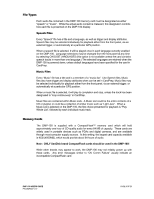D-Link DMP-100 User Guide - Page 11
Creating MP3 Files - mp3 software
 |
UPC - 790069224652
View all D-Link DMP-100 manuals
Add to My Manuals
Save this manual to your list of manuals |
Page 11 highlights
Volume Control When Jog Mode is enabled on a card, Triggers 1 and 2 are also redefined to control the volume on the DMP-100. Each activation of Trigger 1 simulates a push-and-turn counterclockwise, i.e. a decrement of volume. In a similar way, each activation of Trigger 2 simulates an increment of volume. Volume may also be controlled normally via the front panel knob. Creating MP3 Files CardPrep allows you to prepare existing MP3 audio files, but it does not provide facilities to create them. There are literally hundreds of applications available which allow you to convert audio CDs, tapes, or even phonograph records into MP3 files. Many also record from your computer's microphone directly into MP3, allowing you to generate your own speech files. Most of these applications are either free or are very reasonably priced. Some of the more popular MP3 packages are: ♦ MusicMatch Jukebox ♦ Real Jukebox ♦ WinAmp ♦ iTunes www.musicmatch.com www.real.com www.winamp.com www.itunes.com These are full-featured applications which are mainly geared to managing a collection of MP3 files on your computer. Most MP3 applications also allow you to create "playlists", or lists of MP3 files from your collection. CardPrep can import these playlists directly. A rather overwhelming list of available CD-to-MP3 software can be found at www.dailymp3.com/cdrippers.html. Please observe and respect all copyright restrictions on pre-recorded materials such as commercial audio CDs. DMP-100 USERS GUIDE P/N DMP020 V1.7 PAGE 11 OF 23