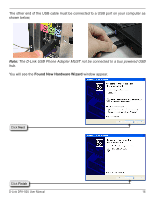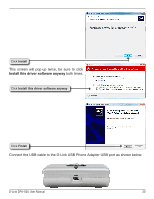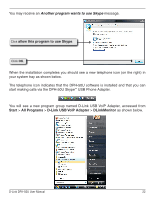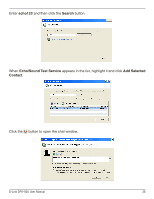D-Link DPH-50U Product Manual - Page 21
Found New Hardware Wizard, Continue - d link drivers
 |
UPC - 790069289743
View all D-Link DPH-50U manuals
Add to My Manuals
Save this manual to your list of manuals |
Page 21 highlights
The other end of the USB cable must be connected to a USB port on your computer as shown below, Note: The D-Link USB Phone Adapter MUST not be connected to a bus powered USB hub. You will see the Found New Hardware Wizard window appear. Select Locate and install driver software (recommended). If another window appears, click Continue. D-Link DPH-50U User Manual 21

D-Link DPH-50U User Manual
±1
The.other.end.of.the.USB.cable.must.be.connected.to.a.USB.port.on.your.computer.as.
shown.below,
Note:
The D-Link USB Phone Adapter MUST not be connected to a bus powered USB
hub.
You.will.see.the.
Found New Hardware Wizard
.window.appear±
Select.
Locate and install driver
software (recommended)
±
If.another.window.appears,.click.
Continue
±