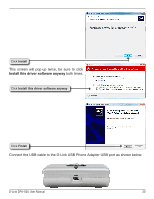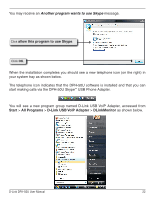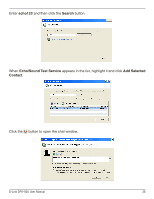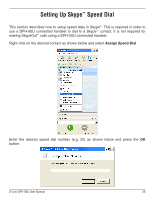D-Link DPH-50U Product Manual - Page 24
Configuration - usb voip skype phone adapter
 |
UPC - 790069289743
View all D-Link DPH-50U manuals
Add to My Manuals
Save this manual to your list of manuals |
Page 24 highlights
Configuration In order to use DPH-50U and it's features: 1. The DPH-50U USB Phone Adapter must be plugged into the PC. 2. A telephone handset must be plugged into the DPH-50U. 3. The DPH-50U must be connected to the telephone wall jack*. 4. The DPH-50U agent must be running (see blue telephone icon in the System Tray). * This is only required for making regular phone calls or for forwarding Skype™ calls to your mobile (or other off-site) phone or for toll bypass applications. If the DPH-50U Agent is not running (i.e. no blue telephone in the system tray), make sure the DPH-50U Skype™ USB Phone Adapter is connected to the PC and start the DPH-50U as shown below (Start > All Programs > D-Link USB VoIP Adapter > DLinkMonitor): Note: Windows® XP example is being used to provide configuartion methods. Check your operating system and make the correct choice in configuring the DPH-50U. You may see the following screen, select the option Allow this program to use Skype and press the OK button. You should now see the DPH-50U Utility icon in the Windows® System Tray. D-Link DPH-50U User Manual 24