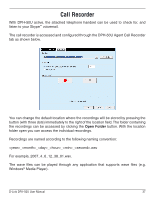D-Link DPH-50U Product Manual - Page 39
Changing the Default Settings
 |
UPC - 790069289743
View all D-Link DPH-50U manuals
Add to My Manuals
Save this manual to your list of manuals |
Page 39 highlights
Changing the Default Settings You can change the default settings for sending a call, activating a Skype™ call, switching between a Skype™ call and a regular call (call waiting) and conference calling, by running the DPH-50U configuration. Right-click on the DPH-50U icon and select Configure as shown below. The Initiate VoIP Call - press these keys to get a VoIP dial-tone (only if you are in PSTN mode). You can now dial a SkypeOut™ call or a Skype™ speed dial call from your telephone handset. The Send Key - press this key following the phone number (or speed dial number) when making a VoIP call. The Call Waiting Sequence - press these keys during a call to switch between a VoIP and regular call. For example to switch from a regular telephone call to an incoming Skype™ call or to switch from a Skype™ call to an incoming regular phone call. The Conference Key Sequence - while on a Skype™ call and you receive a regular call or while on a regular call and you receive a Skype™ call, press these keys conference together the two calls. Click the Restore Defaults button if you want to restore all sequences to their factory shipped settings. D-Link DPH-50U User Manual 39