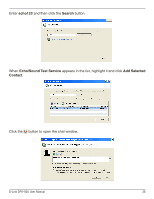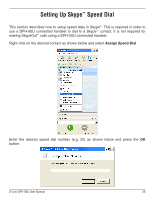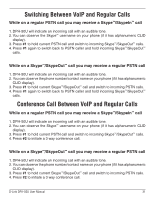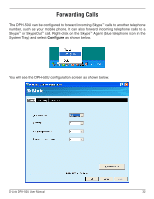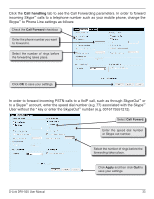D-Link DPH-50U Product Manual - Page 28
Setting Up Skype™ Speed Dial - setup
 |
UPC - 790069289743
View all D-Link DPH-50U manuals
Add to My Manuals
Save this manual to your list of manuals |
Page 28 highlights
Setting Up Skype™ Speed Dial This section describes how to setup speed dials in Skype™. This is required in order to use a DPH-50U connected handset to dial to a Skype™ contact. It is not required for making SkypeOut™ calls using a DPH-50U connected handset. Right-click on the desired contact as shown below and select Assign Speed-Dial. Enter the desired speed dial number (e.g. 22) as shown below and press the OK button. D-Link DPH-50U User Manual 28

D-Link DPH-50U User Manual
±¶
Enter. the. desired. speed. dial. number. (e±g±. 22). as. shown. below. and. press. the.
OK
.
button±
This.section.describes.how.to.setup.speed.dials.in.Skype
™
±.This.is.required.in.order.to.
use.a.DPH-50U.connected.handset.to.dial.to.a.Skype
™
.contact±.It.is.not.required.for.
making.SkypeOut
™
.calls.using.a.DPH-50U.connected.handset±
Setting Up Skype
™
Speed Dial
Right-click.on.the.desired.contact.as.shown.below.and.select.
Assign Speed-Dial
±