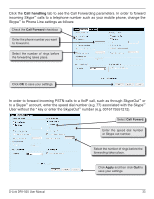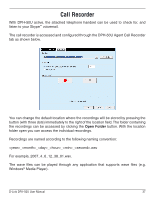D-Link DPH-50U Product Manual - Page 38
Answering Machine - issues
 |
UPC - 790069289743
View all D-Link DPH-50U manuals
Add to My Manuals
Save this manual to your list of manuals |
Page 38 highlights
Recording is controlled by two mechanisms: automatic and manual. Manual recording has two modes: • Through the Call Recorder screen above - controlled by pressing the record (red dot) and stop (black square) buttons. • From the telephone handset - controlled by pressing the #7 keys (start recording) and #8 keys (stop recording) on the telephone handset connected to DPH-50U. Automatic recording is controlled through the Call Recorder screen by selecting one of the following: • Record All Calls - all calls will be recorded. THE RECORDER IS STORING FILES TO YOUR HARD DISK DRIVE. D-LINK IS NOT RESPONSIBLE FOR ANY ISSUES THAT ARISE FROM USING THE VOICE RECORDING FUNCTION. D-LINK IS NOT REPSONSIBLE FOR ANY LEGAL ISSUES THAT MAY ARISE FROM RECORDING PHONE CALLS. Answering Machine The DPH-50U will serve as a full answering machine for both internet and PSTN calls. A user can forward or toll-bypass their calls to the answering machine and the recorded message can be retrived in the local hard drive: C:\Program Files\D-Link\D-Link USB VoIP Adapter\IVR\Voice Mail. D-Link DPH-50U User Manual 38