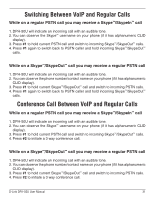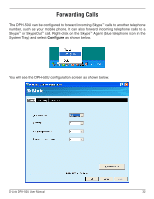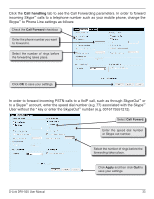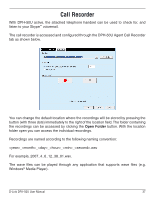D-Link DPH-50U Product Manual - Page 35
PSTN => Skype, Skype => PSTN, SkypeOut, calls.after.NRINGS.N=0., within.30.sec.the.call.would.be - skype disconnected
 |
UPC - 790069289743
View all D-Link DPH-50U manuals
Add to My Manuals
Save this manual to your list of manuals |
Page 35 highlights
Skype => PSTN 1. The DPH-50U can be configured to answer incoming Skype™ calls after NRINGS (N=0 to 5). 2. After answering the call the DPH-50U would play waiting for PIN code tone (repetitive beep-beep tone). 3. The user needs to enter the PIN code followed by '*'. 4. Following the '*' user may dial to any PSTN number (dialed number should be followed by '*'). 5. If the user does not enter any digit within 10 sec, an illegal PIN code, or no PIN code within 30 sec the call would be: • Fowarded to PSTN number if Call-Fowarding (Skype™ => PSTN) is also enabled. • Disconnected if Call-Forward (Skype™ => PSTN) is disabled. 6. The PIN code is a user configurable number (4 to 8 digits). In order to Toll bypass incoming PSTN calls to a VoIP call, such as through SkypeOut™ or to a Skype™ account, enter speed dial number (e.g. 77) associated with the Skype™ User without the * key or enter the SkypeOut™ number (e.g. 0016175551212). Select Call Foward. Check the Enable Administrative Mode checkbox. Select the number of rings before the forwarding takes place. Enter your PIN number. Click Apply and then click Quit to save your settings. PSTN => Skype 1. The DPH-50U can be configured to answer incoming PSTN calls after NRINGS (N=0 to 5). 2. After answering the call the DPH-50U would play waiting for PIN code tone (repetitive beep-beep tone). 3. The user needs to enter the PIN code followed by '*'. 4. Following the '*' user may dial to any Skype™ contact on his buddy list or perform a SkypeOut™ call (dialed number should be followed by '*'). D-Link DPH-50U User Manual 35