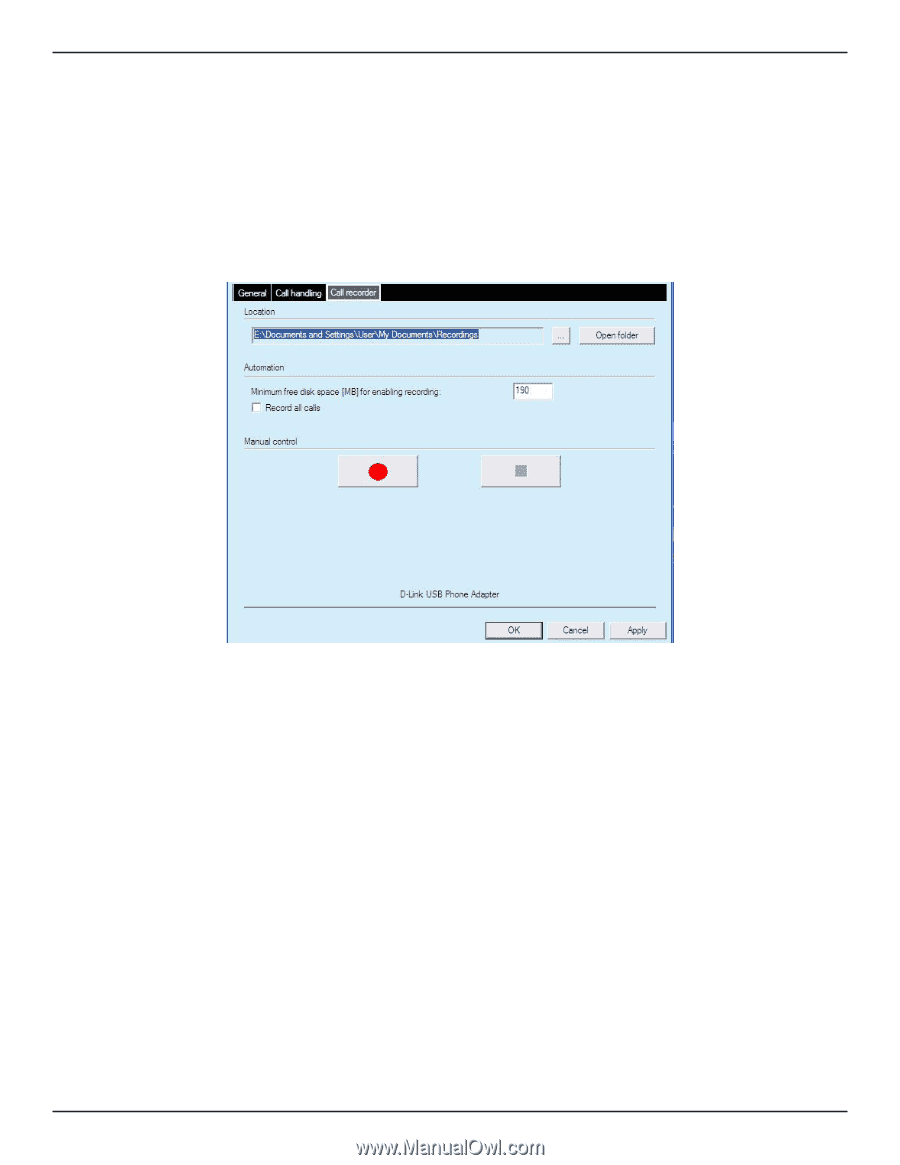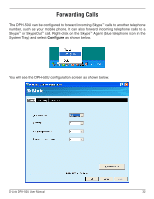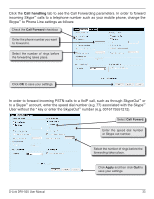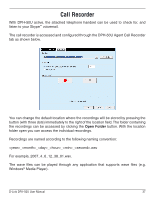D-Link DPH-50U Product Manual - Page 37
Call Recorder - support
 |
UPC - 790069289743
View all D-Link DPH-50U manuals
Add to My Manuals
Save this manual to your list of manuals |
Page 37 highlights
Call Recorder With DPH-50U active, the attached telephone handset can be used to check for, and listen to your Skype™ voicemail. The call recorder is accessed and configured through the DPH-50U Agent Call Recorder tab as shown below. You can change the default location where the recordings will be stored by pressing the button (with three dots) immediately to the right of the location field. The folder containing the recordings can be accessed by clicking the Open Folder button. With the location folder open you can access the individual recordings. Recordings are named according to the following naming convention: _____.wav For example, 2007_4_6_12_38_01.wav. The wave files can be played through any application that supports wave files (e.g. Windows® Media Player). D-Link DPH-50U User Manual 37