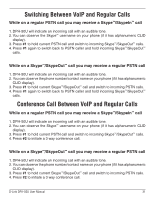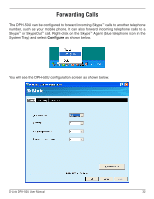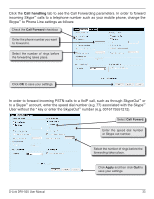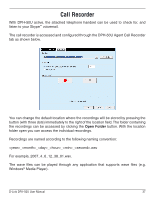D-Link DPH-50U Product Manual - Page 36
Skype Voicemail
 |
UPC - 790069289743
View all D-Link DPH-50U manuals
Add to My Manuals
Save this manual to your list of manuals |
Page 36 highlights
5. If the user does not enter any digit within 10 sec, an illegal PIN code, or no PIN code within 30 sec the call would be: • Fowarded to a Skype™ number if Call-Fowarding (PSTN => Skype™) is also enabled. • Disconnected if Call-Forward (PSTN => Skype™) is disabled. 6. The PIN code is a user configurable number (4 to 8 digits). Skype Voicemail With DPH-50U active, the attached telephone handset can be used to check for, and listen to your Skype™ voicemail. When you have a new Skype™ voicemail that you have not listened to, you will hear an intermittent beep in the VoIP dial tone. If you have no new voicemail (i.e. either no voicemail or voicemail that you have already listened to), the standard VoIP dial tone will be heard. You can access your voice mail only when there is no call in progress. In order to access your voicemail: 1. Pick up the attached telephone handset 2. Press ## to get VoIP dial tone (only in PSTN mode) 3. If a new Skype™ voice message exists the VoIP dial tone will have an intermittent beep 4. Press * to access voice mail mode 5. You will hear the following message: User Action Key To listen to local voice messages 1 To delete all local voice messages 2 To access the VoIP network voicemail 3 For answering machine configuration 4 6. Press '1', the recorded messages will play sequentially. 7. Once the voice message is played, you will hear the following message: User Action Key To repeat current message 1 To delete current message 2 To keep current message 3 8. At the end of the last message, you will hear: "There are no more messages". If you did not press a button, you will be returned to step 5. To exit voicemail mode press '##" or place the attached telephone in the handset (i.e. on hook). In either case, the currently playing message will be stopped. D-Link DPH-50U User Manual 36