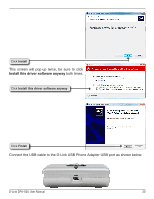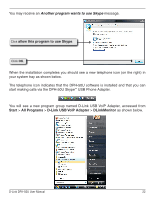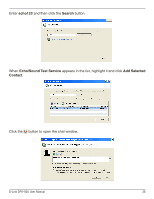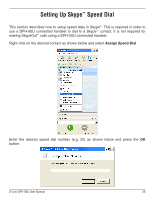D-Link DPH-50U Product Manual - Page 25
DPH-50U States, Testing the Connection - drivers
 |
UPC - 790069289743
View all D-Link DPH-50U manuals
Add to My Manuals
Save this manual to your list of manuals |
Page 25 highlights
DPH-50U States When the DPH-50U Skype™ USB Phone Adapter is installed and the software is installed properly, you will see a blue phone icon in the system tray as shown below. If the utility is running and the DPH-50U is removed or Skype™ is not running, then the telephone icon will be red as shown below. Testing the Connection Skype™ provides a useful feature to test your connection. It is called Echo123. If you send "callme" in a chat with echo123, the echo123 service will call you and let you leave a message which will be played back to you. This will help you verify that the. DPH-50U, D-Link driver, and the telephone are all connected and installed properly. Click the Add Contact button. D-Link DPH-50U User Manual 25

D-Link DPH-50U User Manual
±5
DPH-50U States
When.the.DPH-50U.Skype
™
.USB.Phone.Adapter.is.installed.and.the.software.is.installed.
properly,.you.will.see.a.blue.phone.icon.in.the.system.tray.as.shown.below±
If.the.utility.is.running.and.the.DPH-50U.is.removed.or.Skype
™
.is.not.running,.then.the.
telephone.icon.will.be.red.as.shown.below±
Skype
™
.provides.a.useful.feature.to.test.your.connection±.It.is.called.Echo123±.If.you.
send. “callme”. in. a. chat. with. echo123,. the. echo123. service. will. call. you. and. let. you.
leave. a. message. which. will. be. played. back. to. you±.This. will. help. you. verify. that. the.
DPH-50U,.D-Link.driver,.and.the.telephone.are.all.connected.and.installed.properly±
Click.the.
Add Contact
.button±.
Testing the Connection