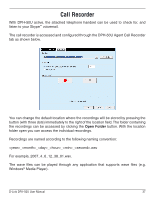D-Link DPH-50U Product Manual - Page 40
Disabling DPH-50U, Uninstall the Software
 |
UPC - 790069289743
View all D-Link DPH-50U manuals
Add to My Manuals
Save this manual to your list of manuals |
Page 40 highlights
Disabling DPH-50U In order to disable the DPH-50U, right-click on the DPH-50U icon in the system tray and select Quit as shown below. You can now disconnect the DPH-50U from the PC. Uninstall the Software In order to uninstall the DPH-50U software, click on the uninstall utility in the DPH-50U program group. Click Start > All Programs > D-LINK USB VoIP Adapter > Uninstall. When the uninstall indicator disappears, the un-installation is complete. D-Link DPH-50U User Manual 40

D-Link DPH-50U User Manual
³0
In.order.to.disable.the.DPH-50U,.right-click.on.the.DPH-50U.icon.in.the.system.tray.and.
select.
Quit
.as.shown.below±
Disabling DPH-50U
You.can.now.disconnect.the.DPH-50U.from.the.PC±
When.the.uninstall.indicator.disappears,.the.un-installation.is.complete±
Uninstall the Software
In.order.to.uninstall.the.DPH-50U.software,.click.on.the.uninstall.utility.in.the.DPH-50U.
program.group±.Click.
Start
.>.
All Programs
.>.
D-LINK USB VoIP Adapter
.>.
Uninstall
±