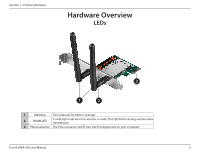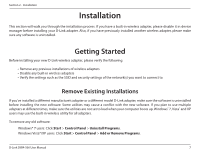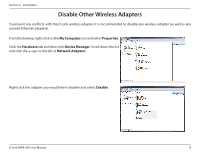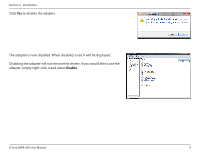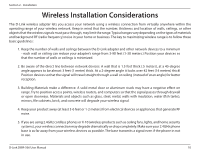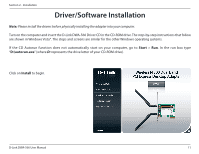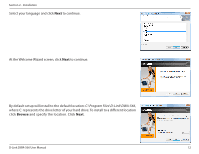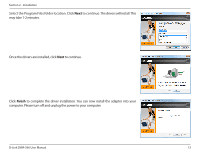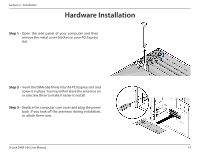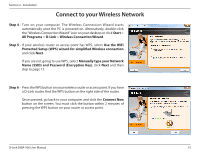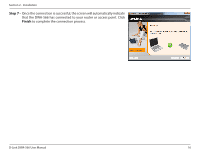D-Link DWA-566 Product Manual - Page 11
Driver/Software Installation - d link driver
 |
View all D-Link DWA-566 manuals
Add to My Manuals
Save this manual to your list of manuals |
Page 11 highlights
Section 2 - Installation Driver/Software Installation Note: Please install the drivers before physically installing the adapter into your computer. Turn on the computer and insert the D-Link DWA-566 Driver CD in the CD-ROM drive. The step-by-step instructions that follow are shown in Windows Vista®. The steps and screens are similar for the other Windows operating systems. If the CD Autorun function does not automatically start on your computer, go to Start > Run. In the run box type "D:\autorun.exe" (where D: represents the drive letter of your CD-ROM drive). Click on Install to begin. D-Link DWA-566 User Manual 11

11
D-Link DWA-566 User Manual
Section 2 - Installation
Note:
Please install the drivers before physically installing the adapter into your computer.
Turn on the computer and insert the D-Link DWA-566 Driver CD in the CD-ROM drive. The step-by-step instructions that follow
are shown in Windows Vista®. The steps and screens are similar for the other Windows operating systems.
If the CD Autorun function does not automatically start on your computer, go to
Start
>
Run
. In the run box type
“
D:\autorun.exe
” (where
D:
represents the drive letter of your CD-ROM drive).
Click on
Install
to begin.
Driver/Software Installation