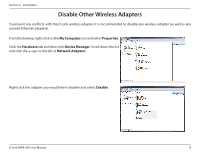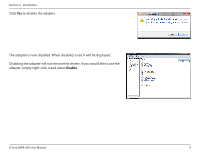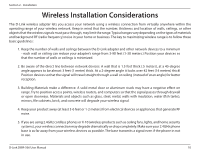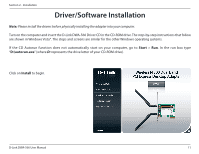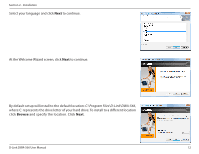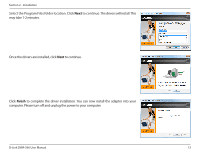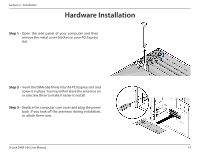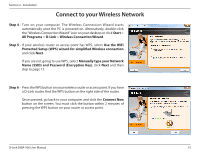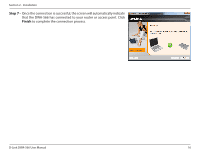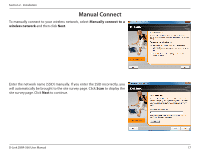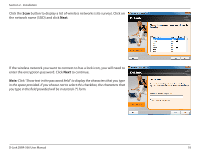D-Link DWA-566 Product Manual - Page 13
Select the Program Files folder location. Click - drivers
 |
View all D-Link DWA-566 manuals
Add to My Manuals
Save this manual to your list of manuals |
Page 13 highlights
Section 2 - Installation Select the Program Files folder location. Click Next to continue. The drivers will install.This may take 1-2 minutes. Once the drivers are installed, click Next to continue. Click Finish to complete the driver installation. You can now install the adapter into your computer. Please turn off and unplug the power to your computer. D-Link DWA-566 User Manual 13
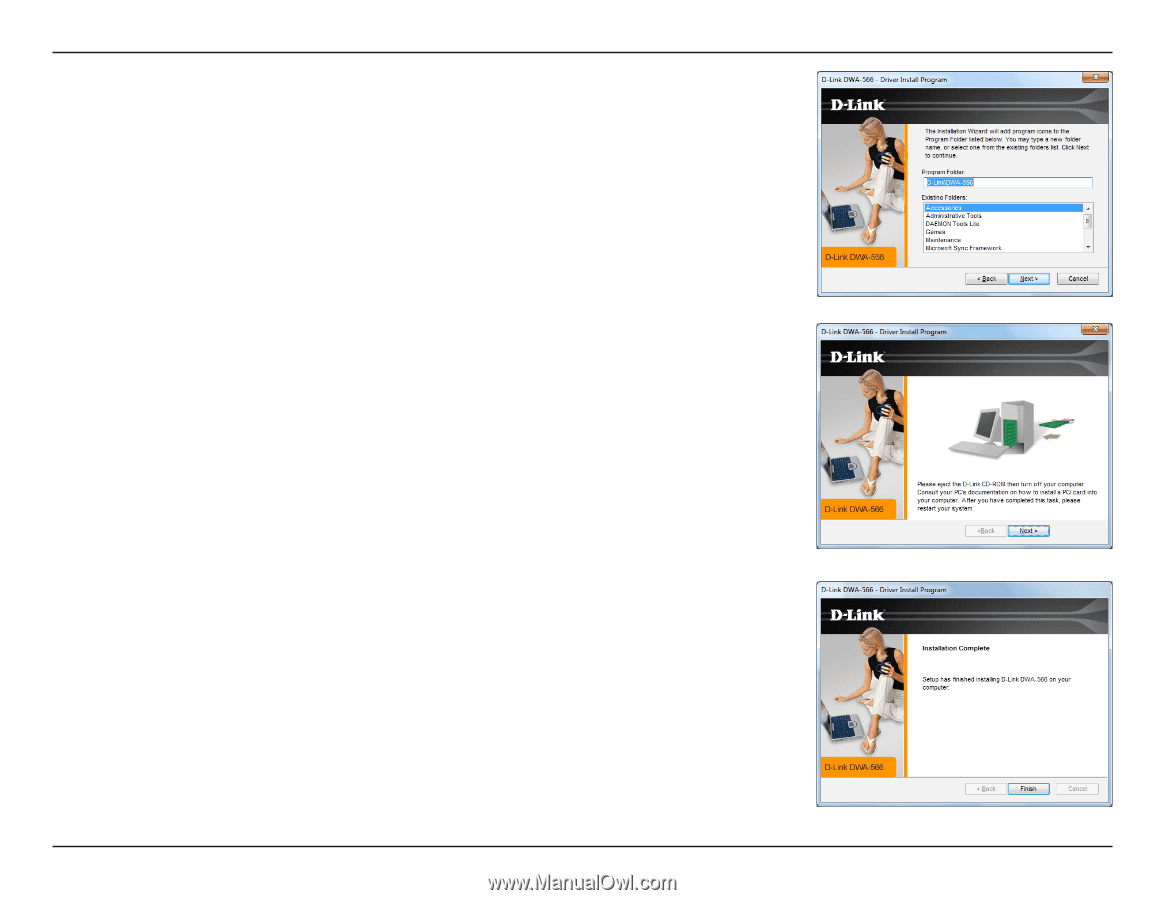
13
D-Link DWA-566 User Manual
Section 2 - Installation
Once the drivers are installed, click
Next
to continue.
Select the Program Files folder location. Click
Next
to continue. The drivers will install. This
may take 1-2 minutes.
Click
Finish
to complete the driver installation. You can now install the adapter into your
computer. Please turn off and unplug the power to your computer.