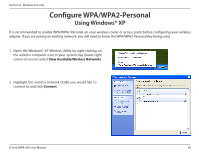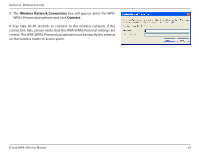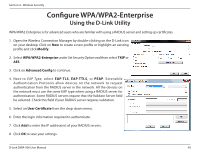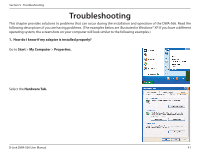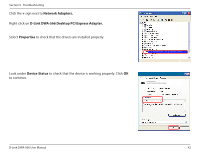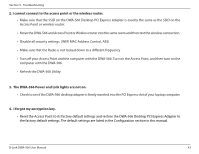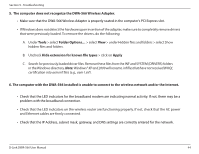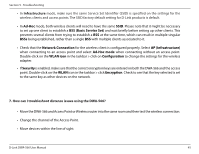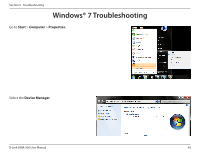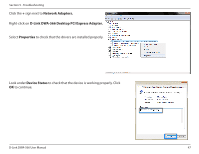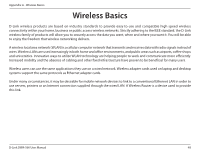D-Link DWA-566 Product Manual - Page 43
I cannot connect to the access point or the wireless router.
 |
View all D-Link DWA-566 manuals
Add to My Manuals
Save this manual to your list of manuals |
Page 43 highlights
Section 5 - Troubleshooting 2. I cannot connect to the access point or the wireless router. • Make sure that the SSID on the DWA-566 Desktop PCI Express Adapter is exactly the same as the SSID on the Access Point or wireless router. • Move the DWA-566 and Access Point or Wireless router into the same room and then test the wireless connection. • Disable all security settings. (WEP, MAC Address Control, AES) • Make sure that the Radio is not locked down to a different frequency • Turn off your Access Point and the computer with the DWA-566. Turn on the Access Point, and then turn on the computer with the DWA-566. • Refresh the DWA-566 Utility 3. The DWA-566 Power and Link lights are not on. • Check to see if the DWA-566 desktop adapter is firmly inserted into the PCI Express slot of your laptop computer. 4. I forgot my encryption key. • Reset the Access Point to its factory default settings and restore the DWA-566 Desktop PCI Express Adapter to the factory default settings. The default settings are listed in the Configuration section in this manual. D-Link DWA-566 User Manual 43