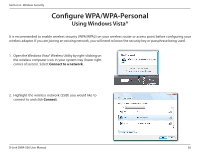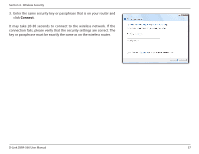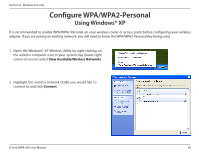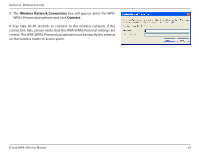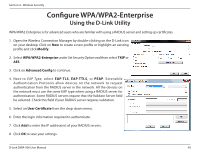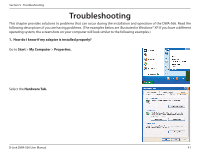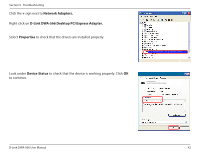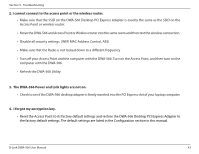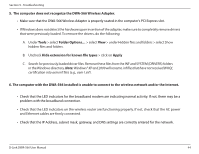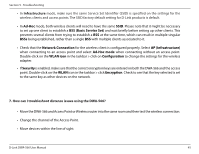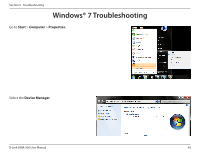D-Link DWA-566 Product Manual - Page 41
Troubleshooting
 |
View all D-Link DWA-566 manuals
Add to My Manuals
Save this manual to your list of manuals |
Page 41 highlights
Section 5 - Troubleshooting Troubleshooting This chapter provides solutions to problems that can occur during the installation and operation of the DWA-566. Read the following descriptions if you are having problems. (The examples below are illustrated in Windows® XP. If you have a different operating system, the screenshots on your computer will look similar to the following examples.) 1. How do I know if my adapter is installed properly? Go to Start > My Computer > Properties. Select the Hardware Tab. D-Link DWA-566 User Manual 41
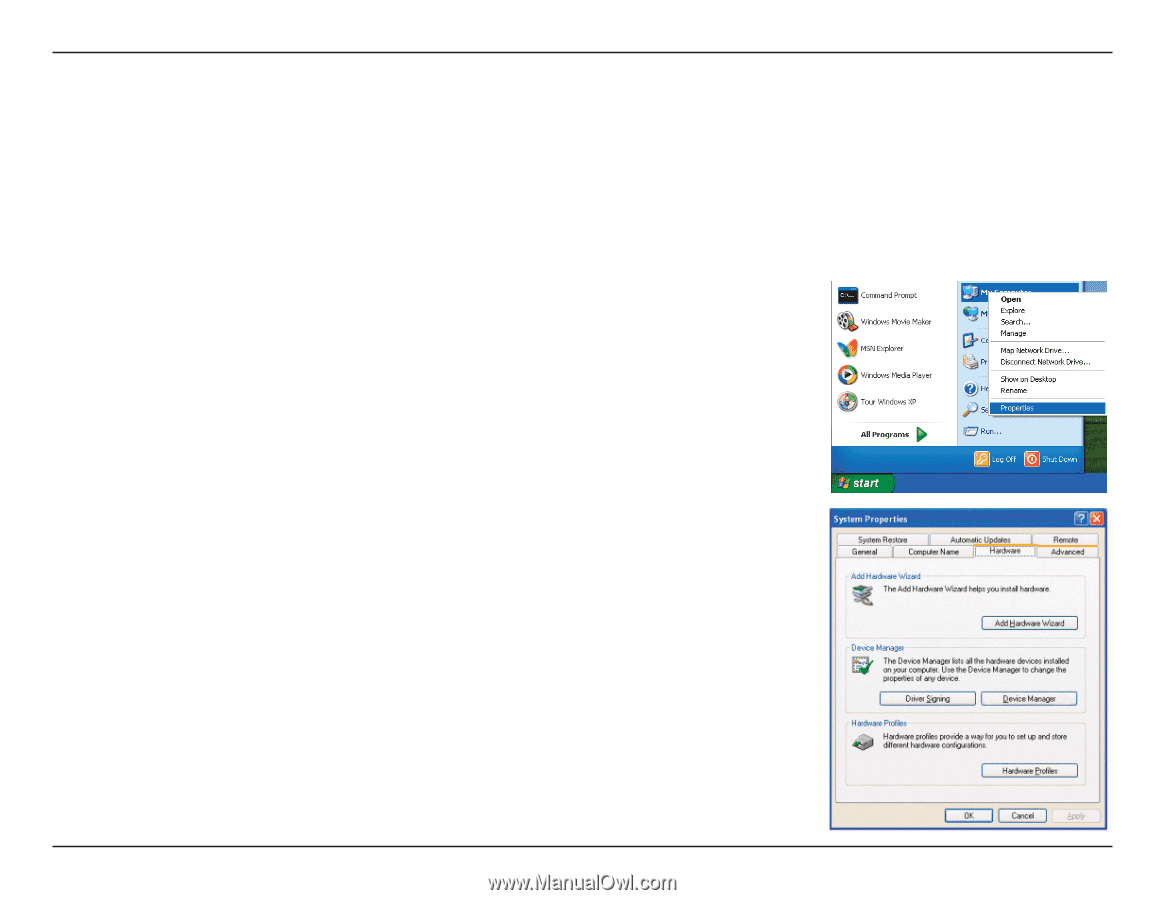
41
D-Link DWA-566 User Manual
Section 5 - Troubleshooting
1.
How do I know if my adapter is installed properly?
Select the
Hardware Tab.
Troubleshooting
This chapter provides solutions to problems that can occur during the installation and operation of the DWA-566. Read the
following descriptions if you are having problems. (The examples below are illustrated in Windows® XP. If you have a different
operating system, the screenshots on your computer will look similar to the following examples.)
Go to
Start
>
My Computer
>
Properties.