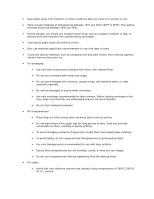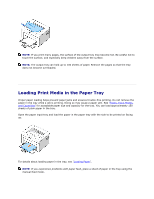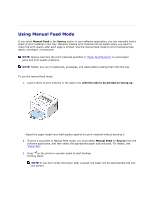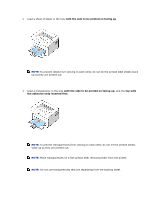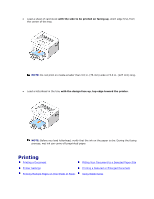Dell 1110 User Guide - Page 21
Loading Print Media in the Paper Tray
 |
UPC - 708562765657
View all Dell 1110 manuals
Add to My Manuals
Save this manual to your list of manuals |
Page 21 highlights
NOTE: If you print many pages, the surface of the output tray may become hot. Be careful not to touch the surface, and especially keep children away from the surface. NOTE: The output tray can hold up to 100 sheets of paper. Remove the pages so that the tray does not become overloaded. Loading Print Media in the Paper Tray Proper paper loading helps prevent paper jams and ensures trouble-free printing. Do not remove the paper in the tray while a job is printing. Doing so may cause a paper jam. See "Types, Input Modes, and Capacities" for acceptable paper size and capacity for the tray. You can load approximately 150 sheets of plain paper in the tray. Open the paper input tray and load the paper in the paper tray with the side to be printed on facing up. For details about loading paper in the tray, see "Loading Paper". NOTE: If you experience problems with paper feed, place a sheet of paper in the tray using the manual feed mode.