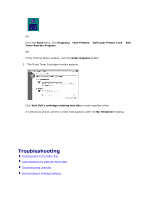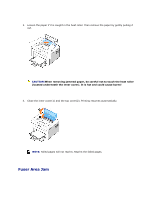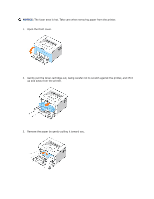Dell 1110 User Guide - Page 57
Troubleshooting, Start, Programs, Dell Printers, Dell Laser Printer 1110, Toner Reorder Program
 |
UPC - 708562765657
View all Dell 1110 manuals
Add to My Manuals
Save this manual to your list of manuals |
Page 57 highlights
OR From the Start menu, click Programs Dell Printers Dell Laser Printer 1110 Dell Toner Reorder Program. OR In the Printing Status window, click the Order Supplies button. 2. The Order Toner Cartridges window appears. Click Visit Dell's cartridge ordering web site to order supplies online. If ordering by phone, call the number that appears under the By Telephone heading. Troubleshooting Clearing Jams in the Paper Tray Understanding the Operator Panel LEDs Troubleshooting Checklist Solving General Printing Problems

OR
From the
Start
menu, click
Programs
Dell Printers
Dell Laser Printer 1110
Dell
Toner Reorder Program
.
OR
In the Printing Status window, click the
Order Supplies
button.
2.
The Order Toner Cartridges window appears.
Click
Visit Dell's cartridge ordering web site
to order supplies online.
If ordering by phone,
call the number that appears under the
By Telephone
heading.
Troubleshooting
Clearing Jams in the Paper Tray
Understanding the Operator Panel LEDs
Troubleshooting Checklist
Solving General Printing Problems