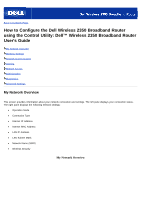Dell 2350 Dell Wireless 2350 Broadband Router User's Guide - Page 119
Delete, Delete All, Restore, Parental Control, Allow, Internet Access, button.
 |
UPC - 884116055846
View all Dell 2350 manuals
Add to My Manuals
Save this manual to your list of manuals |
Page 119 highlights
· Add This adds a new Parental Control entry to the list. · Edit Allows you to edit any current entry. · Delete Deletes am entry from the Parental Control list.. · Delete All Deletes all records from the Parental Control list. · Restore Restores previous settings. Network Access Control Parental Control Parental Control allows you to determine what type of websites are accessible through your wireless network. It also allows you to specify what time of day the Internet can be accessed. To enable parental control, perform the following steps: 1. Click the Add button. The Parental Control window appears. 2. Enter the IP address of the computer you want to control (for example, your child's computer). 3. Select Allow or Deny from the Internet Access list. 4. Select a time interval by choosing a start time in the From list and an end time in the To list.