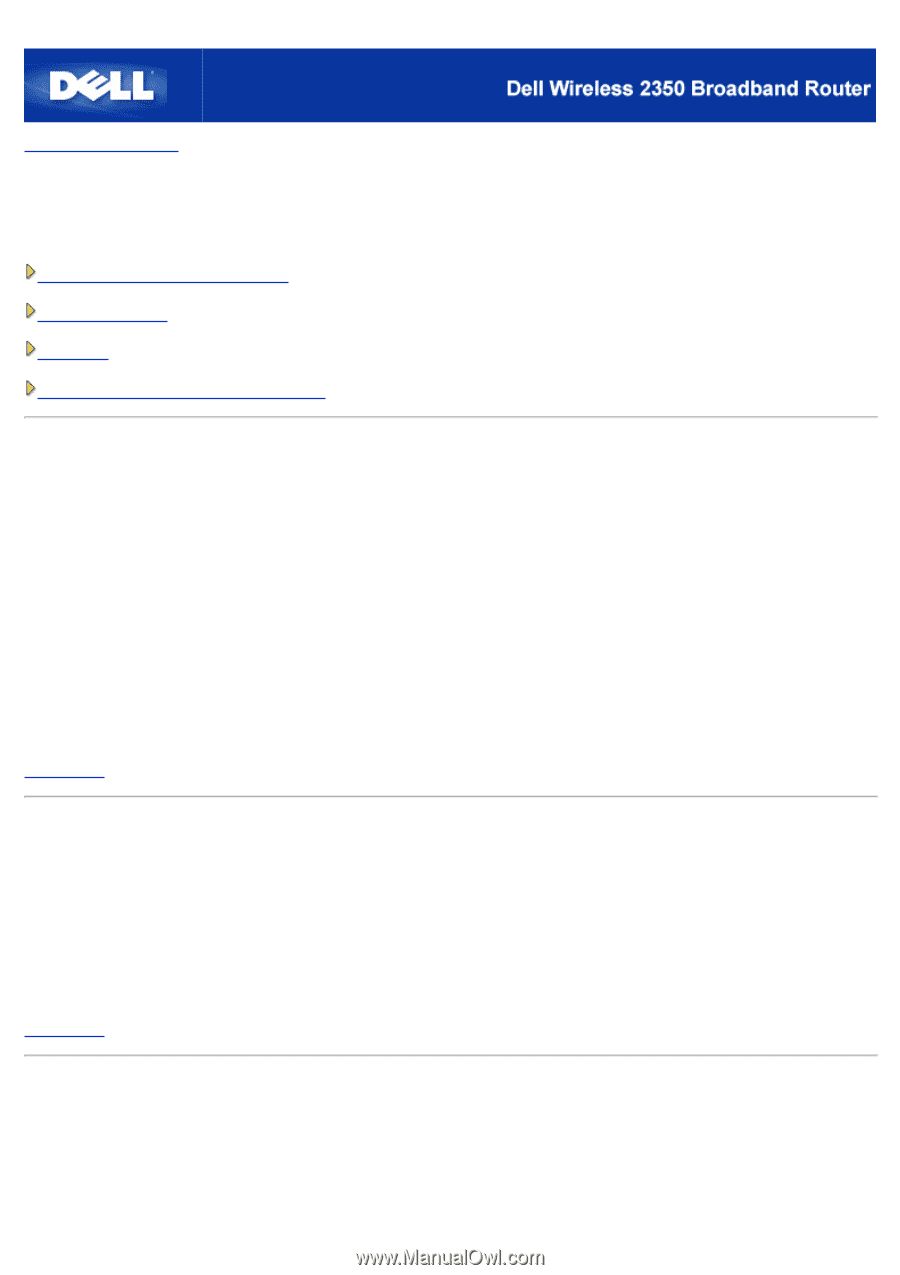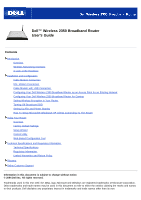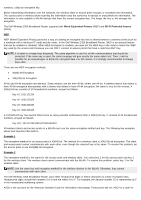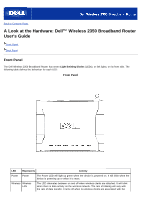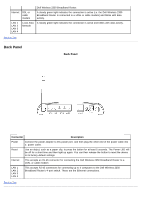Dell 2350 Dell Wireless 2350 Broadband Router User's Guide - Page 5
Wireless Networking Overview, Wireless Local Area Network WLAN, Identifying a WLAN, Encryption - specifications
 |
UPC - 884116055846
View all Dell 2350 manuals
Add to My Manuals
Save this manual to your list of manuals |
Page 5 highlights
Back to Contents Page Wireless Networking Overview: Dell™ Wireless 2350 Broadband Router User's Guide Wireless Local Area Network (WLAN) Identifying a WLAN Encryption Automatic Rate Selection and Rate Scaling Wireless Local Area Network (WLAN) A Local Area Network (LAN) is a network in one location. Computers at that location can share files, printers, and other services. In a LAN, a networked computer that requests services is called a client. A Wireless Local Area Network (WLAN) is a type of LAN that uses high frequency radio waves rather than wires to communicate and transmit data among the networked computers and devices. It is a flexible data communication system implemented as an extension to, or as an alternative for, a wired LAN. In a WLAN, wireless adapters are installed in computers, also called wireless clients. The adapter allows the wireless client to communicate with the WLAN without cables. Instead, wireless clients send and receive information through a path in the air called a channel. The standards for a WLAN are based on the IEEE 802.11b standard and IEEE 802.11g standard. All Dell 802.11b/g-compliant devices interoperate with other 802.11b/g -compliant wireless devices from other vendors. The WiFi certification logo indicates that the wireless device has been tested by an independent organization. A wireless client operates in either infrastructure mode or peer-to-peer mode. Back to Top Identifying a WLAN An ESSID and BSSID are both Service Set Identifiers (SSID) that identify and control the wireless client's access to a given WLAN. The SSID is sometimes referred to as the network name. The SSID indicates what WLAN you are referring to. In most cases, the user interface displays the SSID. When installing an access point or wireless adapter in a wireless client, the installation program asks you to enter the SSID. Dell cannot provide you with this information, as it is specific to your network; but you may choose to use the default SSID, wireless, for your Dell Wireless 2350 Broadband Router. All wireless clients and access points in a WLAN must use the same network name. Back to Top Encryption In a WLAN, wireless clients and access points send and receive information through the air. Without implementing security, it is possible for an unauthorized person to intercept the information. A common way of implementing security and protecting information is encryption. Encryption applies a set of instructions, called an algorithm, to information. The instructions combine the plain or clear text of the information with a sequence of hexadecimal