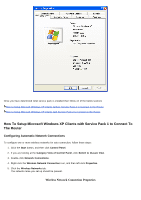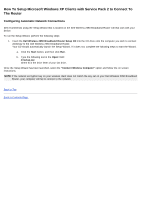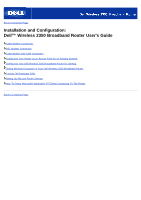Dell 2350 Dell Wireless 2350 Broadband Router User's Guide - Page 98
Dell Wireless 2350 Broadband Router Setup CD, Start, setup.exe, Connect Wireless Computer
 |
UPC - 884116055846
View all Dell 2350 manuals
Add to My Manuals
Save this manual to your list of manuals |
Page 98 highlights
How To Setup Microsoft Windows XP Clients with Service Pack 2 to Connect To The Router Configuring Automatic Network Connections Dell recommends using the Setup Wizard that is located on the Dell Wireless 2350 Broadband Router CD that cam with your device. To run the Setup Wizard, perform the following steps: 1. Insert the Dell Wireless 2350 Broadband Router Setup CD into the CD drive onto the computer you wish to connect wirelessly to the Dell Wireless 2350 Broadband Router. Your CD should automatically launch the Setup Wizard. If it does not, complete the following steps to start the Wizard. a. Click the Start button, and then click Run. b. Type the following text in the Open: field: X:\setup.exe where X is the drive letter of your CD drive. Once the Setup Wizard has been launched, select the "Connect Wireless Computer" option and follow the on screen instructions. NOTE: If the network encryption key on your wireless client does not match the key set on your Dell Wireless 2350 Broadband Router, your computer will fail to connect to the network. Back to Top Back to Contents Page