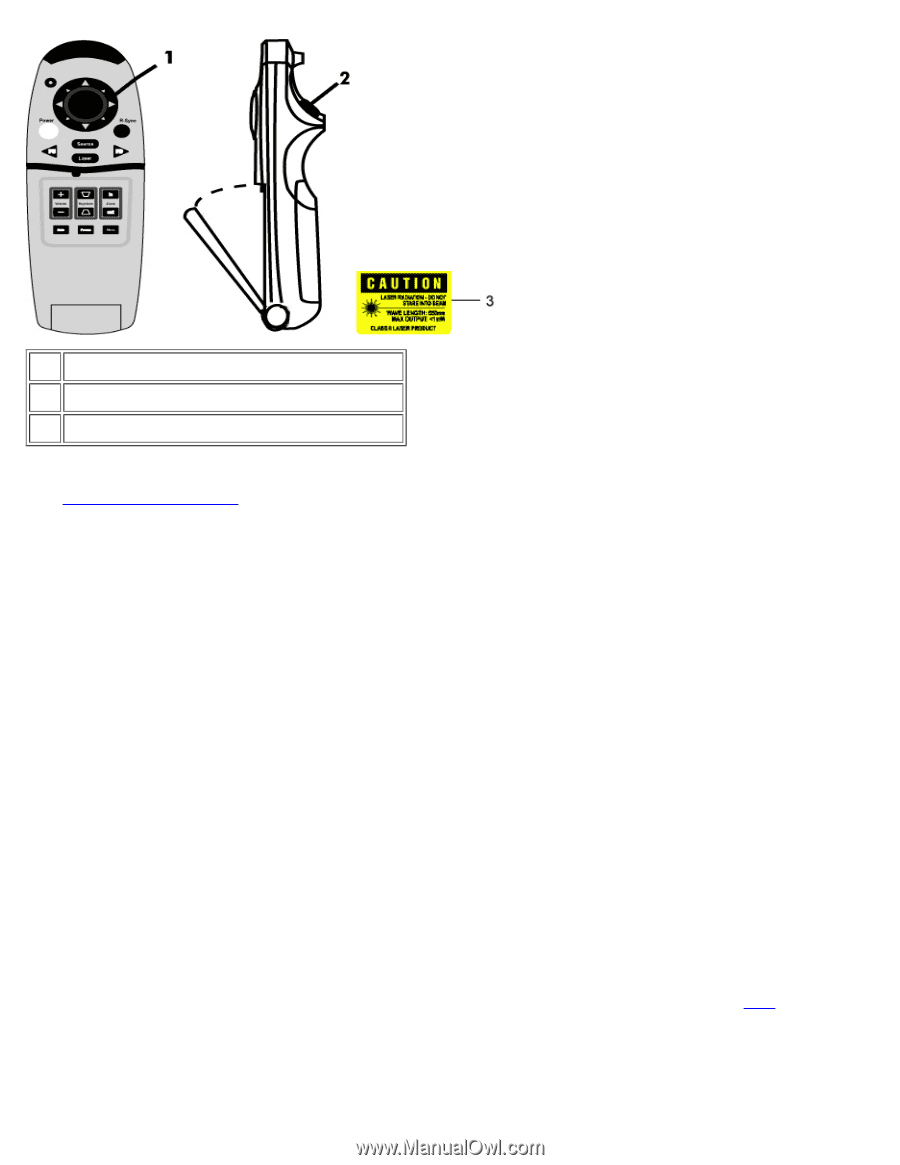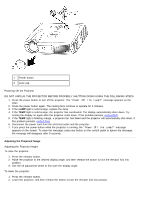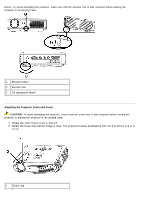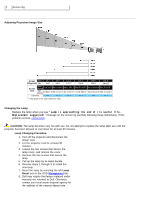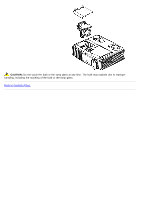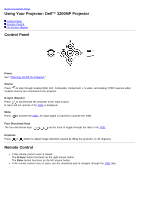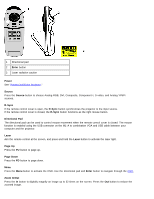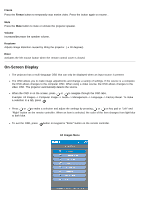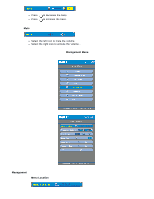Dell 3200MP Content: Dell 3200MP Projector User's Guide - Page 17
Enter, Power, Source, R-Sync, Directional Pad, Laser, Up, Down, Zoom In/Out - projector cable
 |
View all Dell 3200MP manuals
Add to My Manuals
Save this manual to your list of manuals |
Page 17 highlights
1 Directional pad 2 Enter button 3 Laser radiation caution Power See "Power On/Off the Projector." Source Press the Source button to choose Analog RGB, DVI, Composite, Component-I, S-video, and Analog YPbPr sources. R-Sync If the remote control cover is open, the R-Sync button synchronizes the projector to the input source. If the remote control cover is closed, the R-Sync button functions as the right mouse button. Directional Pad The directional pad can be used to control mouse movement when the remote control cover is closed. The mouse function is enabled using the USB connector on the M1-A to combination VGA and USB cable between your computer and the projector. Laser Aim the remote control at the screen, and press and hold the Laser button to activate the laser light. Page Up Press the PU button to page up. Page Down Press the PD button to page down. Menu Press the Menu button to activate the OSD. Use the directional pad and Enter button to navigate through the OSD. Zoom In/Out Press the In button to digitally magnify an image up to 32 times on the screen. Press the Out button to reduce the zoomed image.