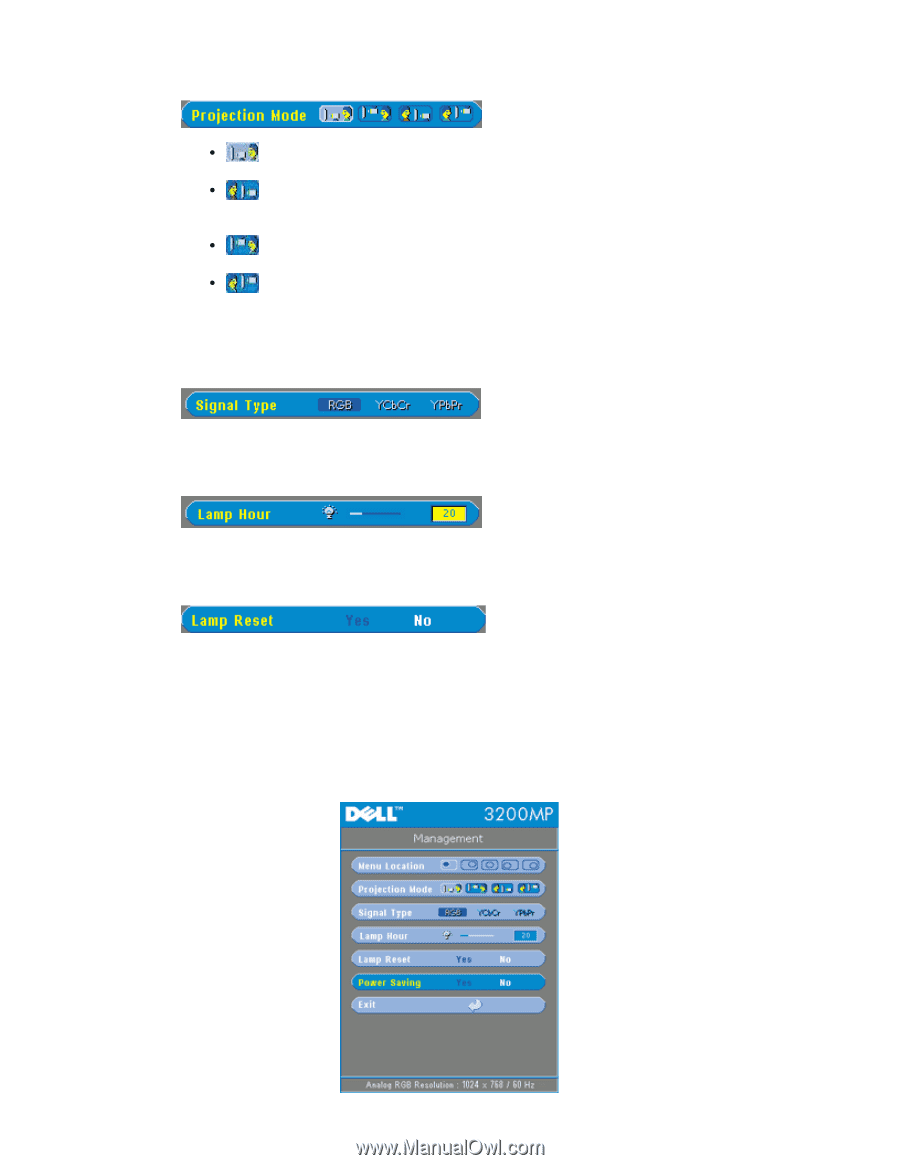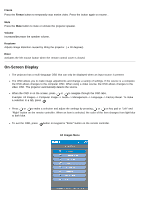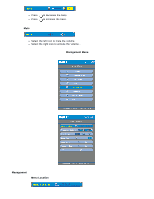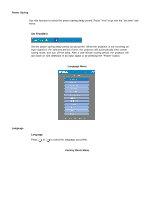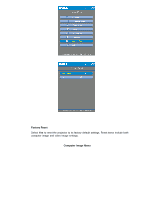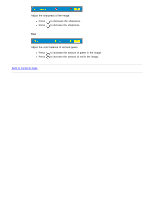Dell 3200MP Content: Dell 3200MP Projector User's Guide - Page 23
Projection Mode, Signal Type, Lamp Hour, Lamp Reset, Reset, Enter, Power Saving Menu - projector lamp
 |
View all Dell 3200MP manuals
Add to My Manuals
Save this manual to your list of manuals |
Page 23 highlights
Select the location of the OSD on the screen. Projection Mode Front Projection-Desktop The default setting. Rear Projection-Desktop The projector reverses the image so you can project from behind a translucent screen. Front Projection-Ceiling Mount The projector turns the image upside down for ceiling-mounted projection. Rear Projection-Ceiling Mount The projector simultaneously reverses and turns the image upside down. You can project from behind a translucent screen with a ceiling-mounted projection. Signal Type Manually select signal type RGB, YCbCr, YPbPr. Lamp Hour Displays operating hours since lamp timer reset. Lamp Reset Use this function only after a new lamp is installed in the projector. Select the left Lamp Reset icon (light bulb and arrow under the icon), and press the Enter button to reset the lamp timer. Power Saving Menu