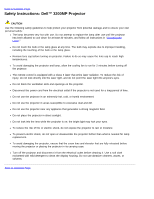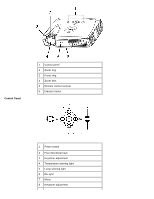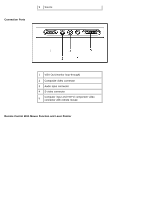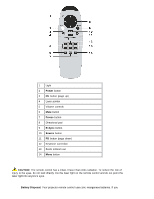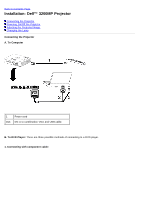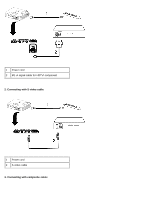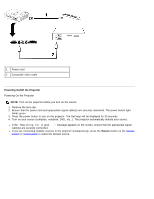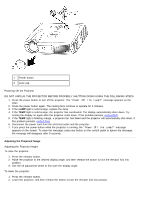Dell 3200MP Content: Dell 3200MP Projector User's Guide - Page 7
Power, Freeze, R-Sync, Source, CAUTION, Battery Disposal - projector
 |
View all Dell 3200MP manuals
Add to My Manuals
Save this manual to your list of manuals |
Page 7 highlights
1 Light 2 Power button 3 PU button (page up) 4 Laser pointer 5 Volume controls 6 Mute button 7 Freeze button 8 Directional pad 9 R-Sync button 10 Source button 11 PD button (page down) 12 Keystone correction 13 Zoom in/zoom out 14 Menu button CAUTION: The remote control has a Class II laser that emits radiation. To reduce the risk of injury to the eyes, do not look directly into the laser light on the remote control and do not point the laser light into anyone's eyes. Battery Disposal: Your projector remote control uses zinc-manganese batteries. If you
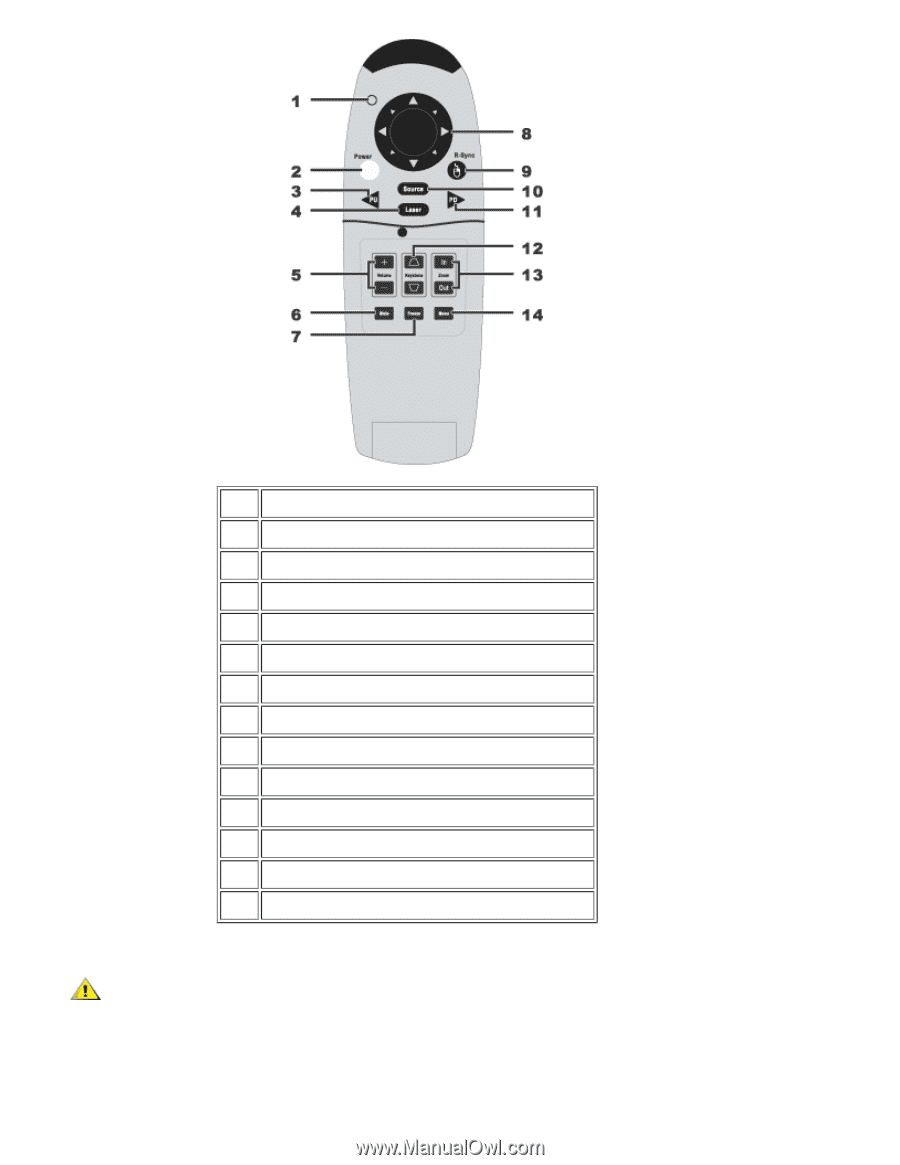
1
Light
2
Power
button
3
PU
button (page up)
4
Laser pointer
5
Volume controls
6
Mute
button
7
Freeze
button
8
Directional pad
9
R-Sync
button
10
Source
button
11
PD
button (page down)
12
Keystone correction
13
Zoom in/zoom out
14
Menu
button
CAUTION:
The remote control has a Class II laser that emits radiation. To reduce the risk of
injury to the eyes, do not look directly into the laser light on the remote control and do not point the
laser light into anyone's eyes.
Battery Disposal:
Your projector remote control uses zinc-manganese batteries. If you