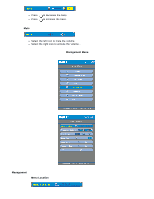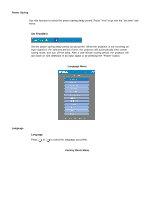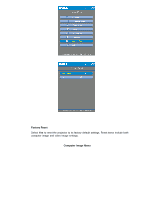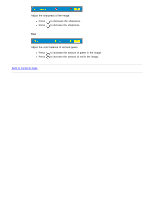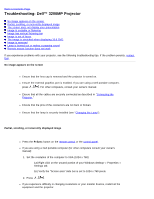Dell 3200MP Content: Dell 3200MP Projector User's Guide - Page 24
Power Saving, Set TimeMin, Language Menu, Language, Factory Reset Menu, saving mode - inputs
 |
View all Dell 3200MP manuals
Add to My Manuals
Save this manual to your list of manuals |
Page 24 highlights
Power Saving Use this function to select the power saving delay period. Press "Yes" to go into the "set time" sub menu. Set Time(Min) Set the power saving delay period as you prefer. When the projector is not receiving an input signal for the selected period of time, the projector will automatically enter power saving mode, and turn off the lamp. After a one-minute cooling period, the projector will turn back on with detection of an input signal or by pressing the "Power" button. Language Menu Language Language Press or to select the language you prefer. Factory Reset Menu

Power Saving
Use this function to select the power saving delay period. Press "Yes" to go into the "set time" sub
menu.
Set Time(Min)
Set the power saving delay period as you prefer. When the projector is not receiving an
input signal for the selected period of time, the projector will automatically enter power
saving mode, and turn off the lamp. After a one-minute cooling period, the projector will
turn back on with detection of an input signal or by pressing the "Power" button.
Language Menu
Language
Language
Press
or
to select the language you prefer.
Factory Reset Menu