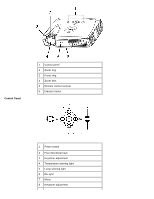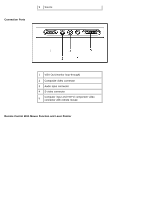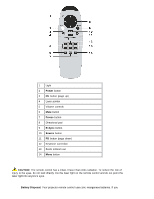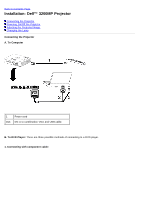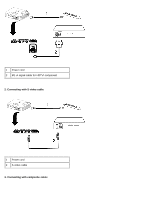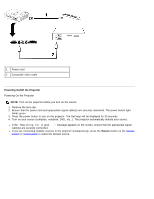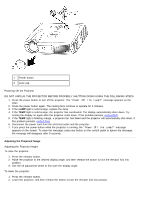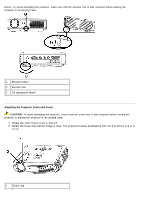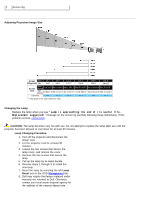Dell 3200MP Content: Dell 3200MP Projector User's Guide - Page 9
Installation: Dell 3200MP Projector User's Guide, Connecting the Projector, A. To Computer - cable
 |
View all Dell 3200MP manuals
Add to My Manuals
Save this manual to your list of manuals |
Page 9 highlights
Back to Contents Page Installation: Dell™ 3200MP Projector Connecting the Projector Powering On/Off the Projector Adjusting the Projected Image Changing the Lamp Connecting the Projector A. To Computer 1 Power cord 2&3 M1-A to combination VGA and USB cable B. To DVD Player: There are three possible methods of connecting to a DVD player. 1. Connecting with component cable:
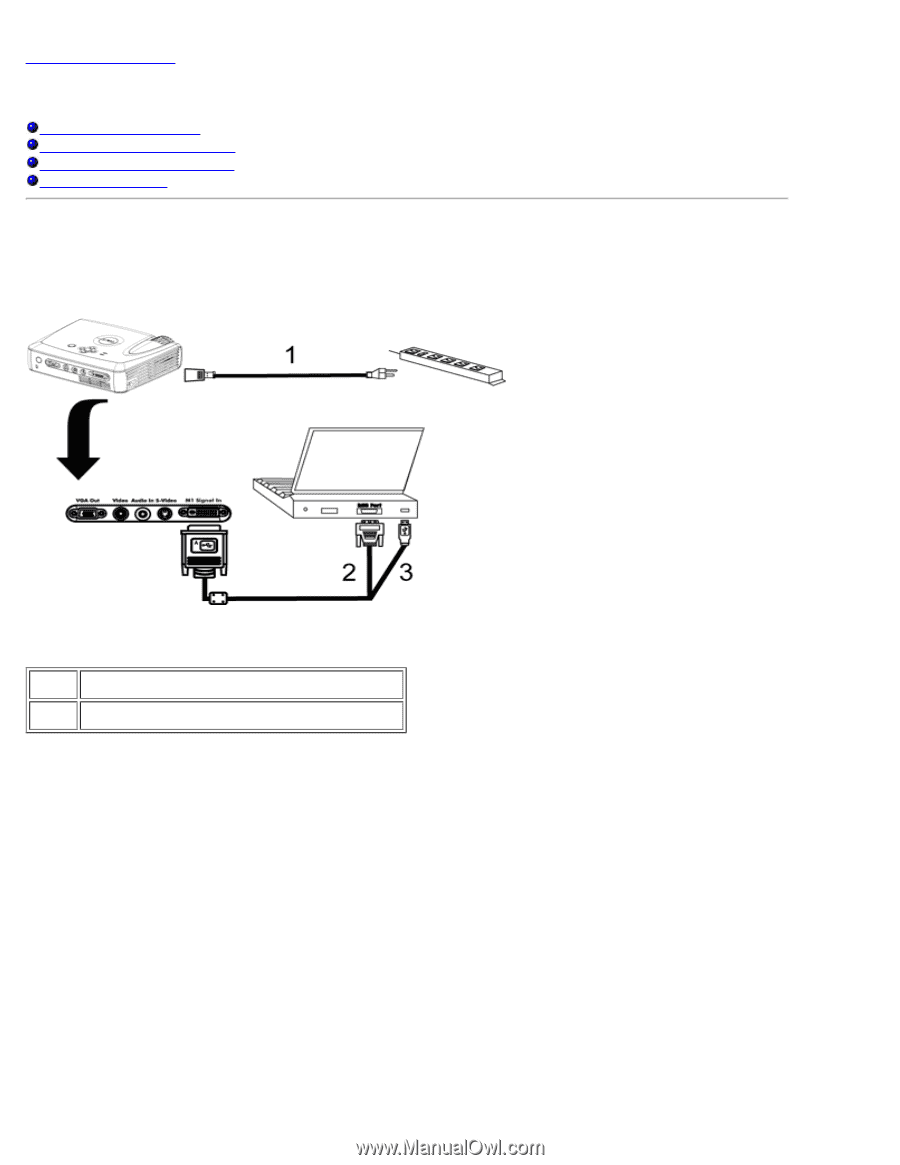
Back to Contents Page
Installation: Dell™ 3200MP Projector
Connecting the Projector
Powering On/Off the Projector
Adjusting the Projected Image
Changing the Lamp
Connecting the Projector
A. To Computer
1
Power cord
2&3
M1-A to combination VGA and USB cable
B. To DVD Player:
There are three possible methods of connecting to a DVD player.
1. Connecting with component cable: