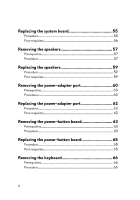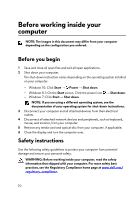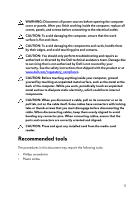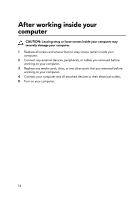Dell Alienware 13 R3 Service Manual - Page 9
Replacing the display back-cover and antenna, assembly, BIOS overview, Diagnostics, Flashing the BIOS
 |
View all Dell Alienware 13 R3 manuals
Add to My Manuals
Save this manual to your list of manuals |
Page 9 highlights
Replacing the display back-cover and antenna assembly 102 Procedure 102 Post-requisites 102 BIOS overview 103 Entering the BIOS setup program 103 Timing key sequences 103 System setup options 103 Clearing forgotten passwords 109 Clearing CMOS settings 109 Flashing the BIOS 110 Boot menu 110 Boot menu enhancements 111 Diagnostics 112 Flashing the BIOS 114 Getting help and contacting Alienware 115 Self-help resources 115 Contacting Alienware 115 9

Replacing the display back-cover and antenna
assembly
.....................................................................
102
Procedure
....................................................................................
102
Post-requisites
..............................................................................
102
BIOS overview
...........................................................
103
Entering the BIOS setup program
..................................................
103
Timing key sequences
...................................................................
103
System setup options
....................................................................
103
Clearing forgotten passwords
.......................................................
109
Clearing CMOS settings
...............................................................
109
Flashing the BIOS
..........................................................................
110
Boot menu
....................................................................................
110
Boot menu enhancements
...............................................................
111
Diagnostics
.................................................................
112
Flashing the BIOS
......................................................
114
Getting help and contacting Alienware
....................
115
Self-help resources
........................................................................
115
Contacting Alienware
....................................................................
115
9