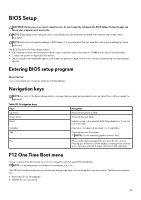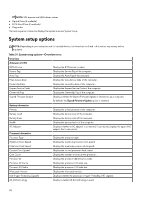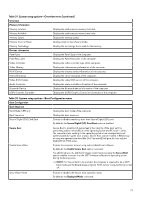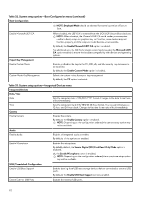Dell Alienware x16 R2 Owners Manual - Page 107
Route the speaker cable through the routing guides on the palm-rest and keyboard assembly as shown in the image.
 |
View all Dell Alienware x16 R2 manuals
Add to My Manuals
Save this manual to your list of manuals |
Page 107 highlights
Steps 1. Using the alignment posts, place the left and right speakers into their slots on the palm-rest and keyboard assembly. 2. Peel off the protective film to expose the adhesive on the back of the tweeters. 3. Align and install the left and right tweeters into their slots on the palm-rest and keyboard assembly as shown in the image. 4. Route the speaker cable through the routing guides on the palm-rest and keyboard assembly as shown in the image. 5. Adhere the tape that secures the speaker cable to the palm-rest and keyboard assembly. 6. After installing the speakers, go to perform the postrequisites. 107

Steps
1.
Using the alignment posts, place the left and right speakers into their slots on the palm-rest and keyboard assembly.
2.
Peel off the protective film to expose the adhesive on the back of the tweeters.
3.
Align and install the left and right tweeters into their slots on the palm-rest and keyboard assembly as shown in the image.
4.
Route the speaker cable through the routing guides on the palm-rest and keyboard assembly as shown in the image.
5.
Adhere the tape that secures the speaker cable to the palm-rest and keyboard assembly.
6.
After installing the speakers, go to perform the postrequisites.
107