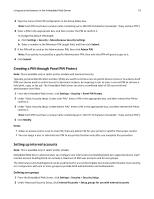Dell B3465dnf Mono Embedded Web Server -- Security Administrators Guide - Page 6
Supported, X = Not supported, Function, Simple security devices, Password or Web Password Protect
 |
View all Dell B3465dnf Mono manuals
Add to My Manuals
Save this manual to your list of manuals |
Page 6 highlights
Using security features in the Embedded Web Server 6 = Supported X = Not supported Panel PIN Protect PIN Protection Function Simple security devices X Advanced security devices X Web Page Password Protect X Password Protection X Internal Accounts (Username and Username/Password) X Groups (internal) X LDAP X LDAP+GSSAPI X Kerberos 5 X Active Directory X Limited access controls X Access controls (complete) X Security Templates X Basic Security Setup X The Embedded Web Server handles authentication and authorization using one or more of the following, also referred to as building blocks: • PIN or Panel PIN Protect • Password or Web Page Password Protect • Internal accounts • LDAP • LDAP+GSSAPI • Kerberos 5 (used only in conjunction with LDAP+GSSAPI) • Active Directory To provide low-level security, you can use either PIN and Password, or Panel PIN Protect and Web Page Password Protect for some printer models, by simply limiting access to a printer-or specific functions of a printer-to anyone who knows the correct code. This type of security might be appropriate if a printer is located in the lobby or other public area of a business, so that only employees who know the password or PIN are able to use the printer. Because anyone who enters the correct password or PIN receives the same privileges and users cannot be individually identified, passwords and PINs are considered less secure than other building blocks that require a user to be identified, or both identified and authorized. Note: The default settings do not contain any authentication or authorization building blocks, which means that everyone has unrestricted access to the Embedded Web Server.